What are Responsive Text Ads and How to Use Them?
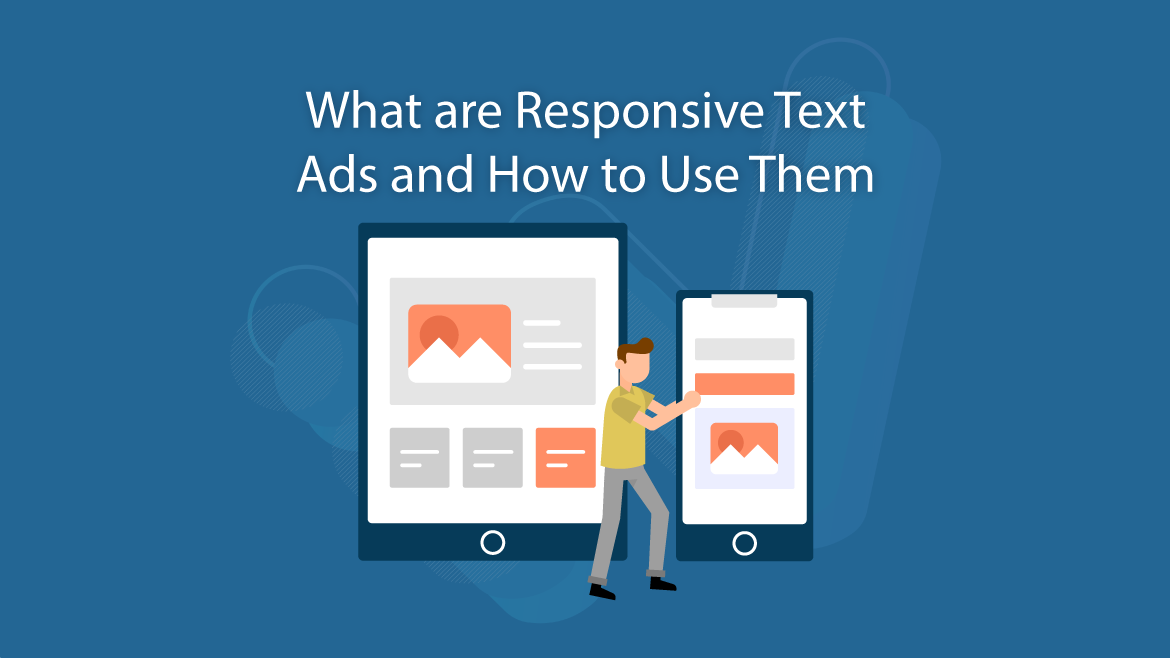
What was once ‘expanded text ads’ are now ‘responsive search ads’, Google’s new default ad type in Google Ads Search Campaigns. Note that the terms “Search Ads” and “Text Ads” are used interchangeably throughout this article and mean the same thing…
So, what does this mean for digital advertisers? Honestly, not a whole lot. Not only are expanded text ads still available for implementation and editing should you so choose, but the new default ad type, responsive text ads, don’t change the way your ads will be distributed and served.
The reason for this change? We’ll discuss shortly…With that said, what follows will be a discussion of what Responsive Text Ads are, and how you as a marketing professional can utilize them to your advantage.
Let’s get right into it!
What are Responsive Text Ads?
For those that still might be somewhat confused about this change by Google, consider this…
Traditionally, advertisers would be required to write one specific headline and one specific description in order to create a singular ad. If they wanted several different ads to launch, they’d be required to do this in repetition in order to create a desired amount of ads to serve their target audience.
Now, with Google’s largest and most versatile search ad display, Responsive Search Ads, advertisers only have to compile a set of assets, typically 10 headlines and four descriptions, in order to return almost 50,000 different variations of the ad, all automated by machine learning.
What is the value of this, you ask? While there are several benefits, the primary advantage is the ability to test ads against each other in order to determine the most effective.
This, in short, is what Responsive Text Ads are.
Tips on How to Utilize RTA’s to Your Advantage
Now that you’ve been introduced to Responsive Text Ads, below are some key tips to help you utilize them to your advantage. While it may require some additional thought upfront, the time saved and the value provided by RTA’s are truly undeniable.
- Use As Many Headlines and Descriptions as the Service will Allow!
- Get Creative with Copy. the More Variation Provided, the More Unique Each Ad Generated will Be!
- Similar to the Tip Above, Input Different CTA’s (Calls-to-Action)
- Continue to Use Expanded Text Ads Alongside Responsive Text Ads
- Include Targeted Keywords in Every Headline!
- Don’t Be Afraid to Play Around with the Headline Lengths. As Always, Provide Variation.
- While RTA’s Are largely Automated, It Still Allows You to Manually “Pin” Headlines That Must Be Used. So “Pin” Where Applicable.
- ReOptimize Your Ads Each Month
- Do Your Research; Study Your Competitors
In Summary
The main point to be made here is to not become overwhelmed or intimated by this new Google implementation. While change can be difficult in the beginning, understanding how to most effectively use it will be key in the long run.
By maximizing your ad groups and allowing Google’s machine learning capabilities to do the rest, you set yourself up for getting the most out of your budget, and ultimately, boosting your ad’s ROI.






Wow, great article.Much thanks again. Awesome.
Hey there, thanks! STAY TUNED!