Setting Up Your Billing Information on Google Ads
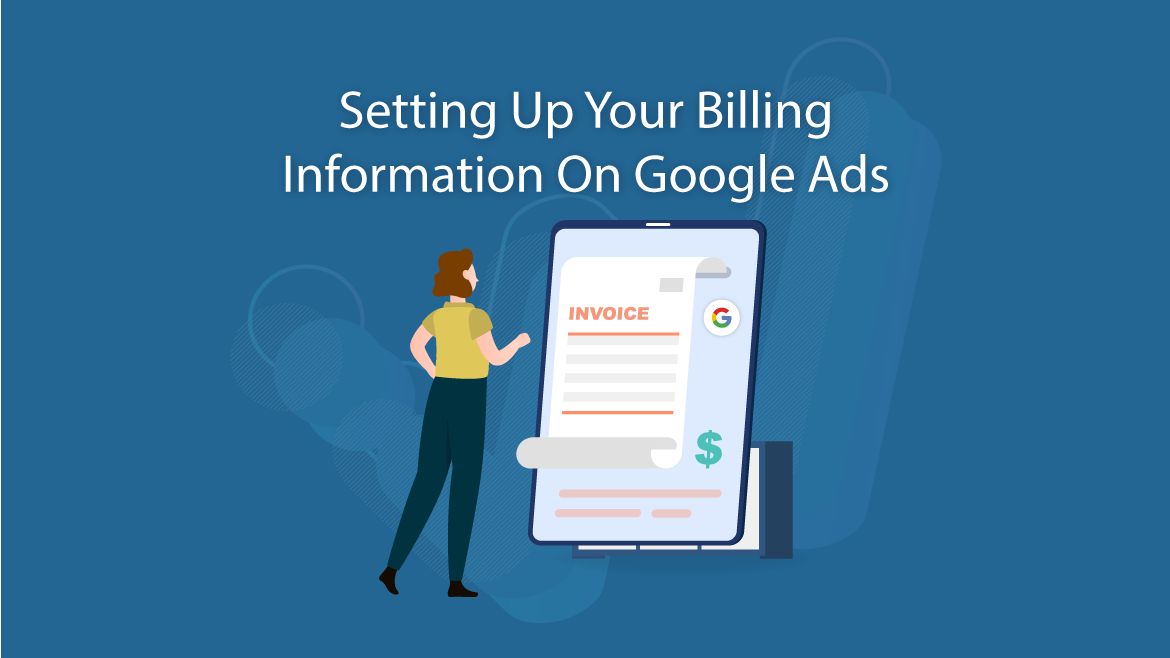
Google is an online marketing tool that allows you to show your ads in Google’s search results, on contracted sites, or on YouTube, which has found a very important place in our decidedly digitized age. Business owners who want to grow their business on online platforms prefer Google Ads to reach their customers through digital channels. Google Ads offers billing options to operators who want to advertise their business through digital channels. The options for Setting up your billing information on Google Ads.
Automatic payments
You will be charged automatically after your ads run, 30 days after your last automatic payment, or when you reach a predetermined amount (known as your threshold), whichever occurs first.
Manual payments
You pay for future costs at any time. In this setting, you pay before your ads run. Then, as your ads run and costs accrue to you, these costs are deducted from your credit, which corresponds to the payments you make. When you run out of payment, your ads stop running.
Monthly billing (credit limit)
Google can assign a credit line to companies that meet certain conditions. In this setting, you will first incur costs, and then you will be billed monthly. You pay for these costs by cheque or bank transfer.
Monthly billing is a payment setting in which Google gives you a limited credit for your ad costs and you get an invoice once a month. This payment setting is often used by major advertisers and businesses. Google has identified businesses that may use a monthly billing option as follows.
Businesses that use monthly billing option to be registered as a business in at least a year, which must have an active Google Ads account is in good condition for at least a year and three months in any of the past 12 months, the monthly minimum of $ 5,000 (this amount may vary by country) should be spending in the amount of. If operators who meet these conditions and apply for a monthly billing option pass payment maturity or exceed the credit limit, their ads are slowed or stopped.
Apart from the form of billing, Google Ads also leaves billing methods to the preferences of businesses. Businesses can choose payment options in the form of debit or credit cards. In addition, payment methods may vary depending on the country in which they are located and the currency they choose for their Google Ads accounts.
Taxes imposed on the accounts of businesses that advertise their businesses through Google Ads depend on the country in which their billing addresses are located and the currency they use in their accounts.






I really enjoy the article.Really looking forward to read more. Awesome.
Thanks J, stay tuned!