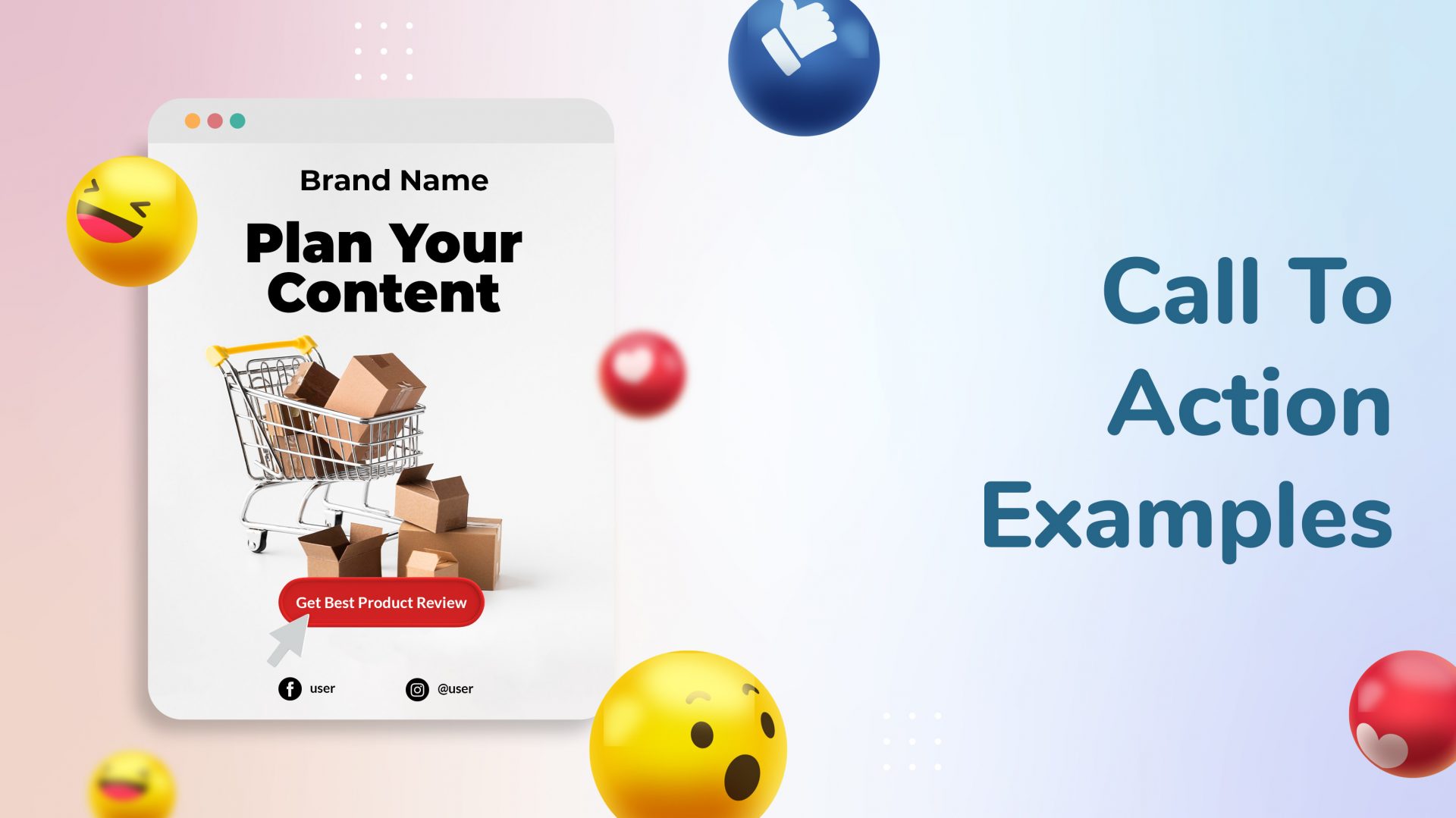What Is an Instagram Shop?

- How Does Instagram Shop Work?
- How To Set Up an Instagram Shop?
- How To Get Approved For Instagram Shopping?
- Benefits To Setting Up An Instagram Shop
- How to Sell On Instagram Shop?
- How To Create Instagram Shopping Posts?
- How To Create Instagram Shopping Stories?
- How To Create Instagram Shopping Ads?
- How To Create An Instagram Live Shopping Stream?
- How To Create Instagram Shopping Guides?
Instagram has replaced the mall as the go-to location for online shopping these days. Instagram Shopping lets clients choose and buy things conveniently from the app rather than sending them from your Instagram account to your website.
Each month, more than 130 million people tap on Instagram Shopping posts, generating foot traffic that owners of traditional brick-and-mortar stores can only imagine. So if you have goods to sell, now is the time to start up your online shop. Let’s get started.
How Does Instagram Shop Work?
Instagram Shopping is a tool that enables eCommerce companies to publish a shared digital catalog of their products directly on the social media platform.
Users can read more about products within the app, purchase them immediately on Instagram (using Checkout), or click on to the retailer’s eCommerce site to complete the transaction.
Instagram is not a brand-new platform for product sharing or promoting business. Instagram claims that 87% of users believe that influencers have motivated them to buy something, and 70% of frequent buyers use the app to find new things.
How To Set Up an Instagram Shop?
Customers may shop directly from your Instagram profile via an Instagram Shop, which is a brand’s fully customisable digital storefront. Consider it a landing page where customers can read about or browse all of your products. So, let’s dive in to learn how to set up an Instagram shop in your account.
Phase 1: Change to a Creator or Business Accoun
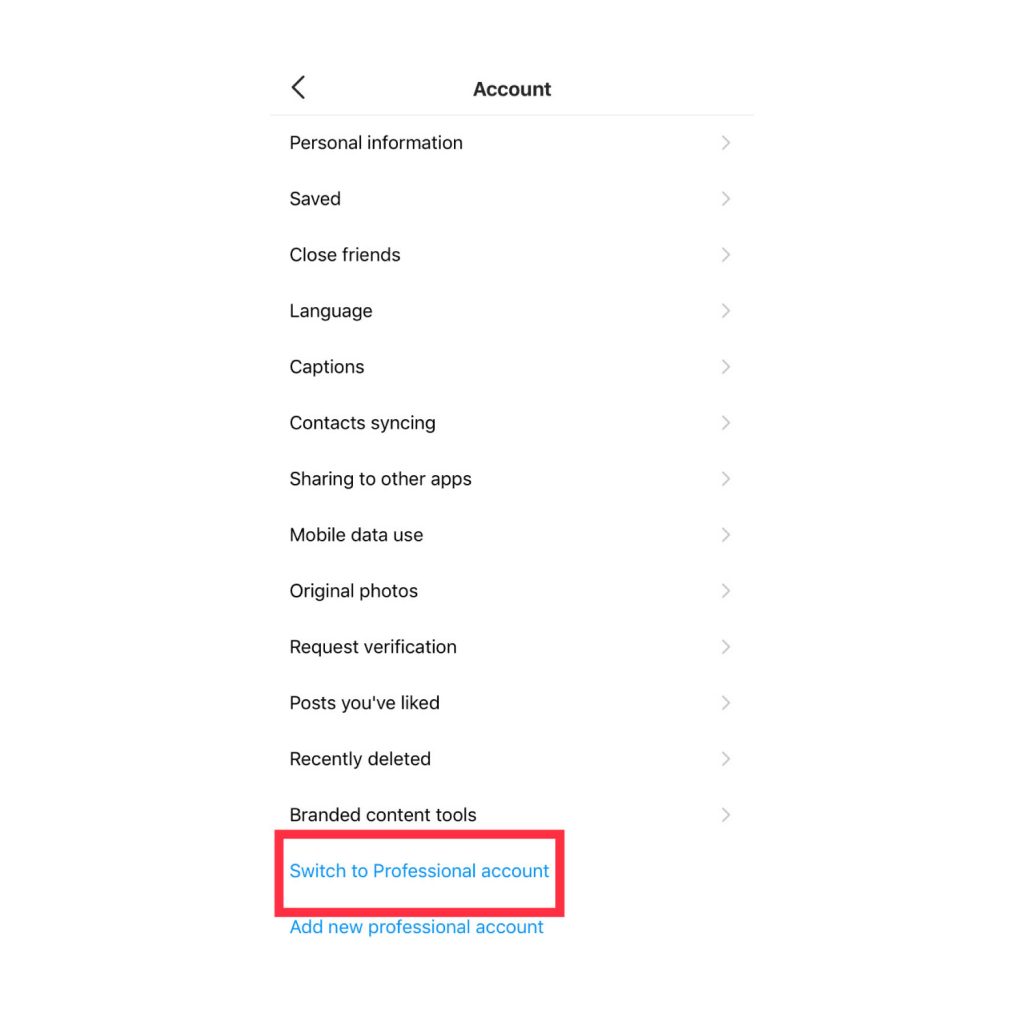
If you don’t already have one, now is the time to create an Instagram Business (or Creator) account. Along with making you eligible for Instagram Shopping services, business accounts also provide you access to a number of useful stats.
Phase 2: Create a Store Using Commerce Manager
To create a shop, use Commerce Manager or a platform that is supported. Select the location where you want customers to finish their purchases before choosing a checkout method.
Select the Instagram business account you wish to be linked to your shop when choosing your sales channels. Check the box next to your account to have a shop on Facebook and Instagram if you have a Facebook Business Page.
Phase 3: Join a Facebook Page
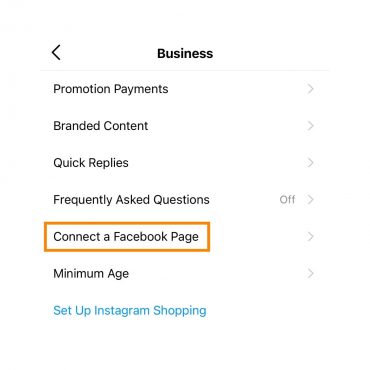
To make things run more smoothly, you could link your Instagram Shop to your Facebook Page if you have one. There is no longer a requirement for you to have a Facebook Page in order to create an Instagram Shop, but if you still want to, here are the seven simple steps to follow. Let me wait.
Time to connect the two now!
Go to Edit Profile on Instagram, step one. Choose Page under Public Business Information. To connect, select your Facebook Business Page. And that’s it!
Phase 4: Add Your Product Catalog
Now that it is out of the way, you can upload all of your products. Here, you have a few distinct choices. Either manually enter each product into the Commerce Manager or use an approved eCommerce platform’s pre-existing product database integration (like Shopify or BigCommerce.)
Phase 5: Send Your Account For Evaluation
You’ll need to submit your account for review at this point. These reviews usually can take a few more days, but they may take longer to be evaluated.
Visit the settings for your Instagram profile. Click Instagram Shopping Sign Up. In order to submit your account for review, you need to follow the instructions. Go to Shopping in your Settings to check your application status.
Phase 6: Activate Instagram Shopping
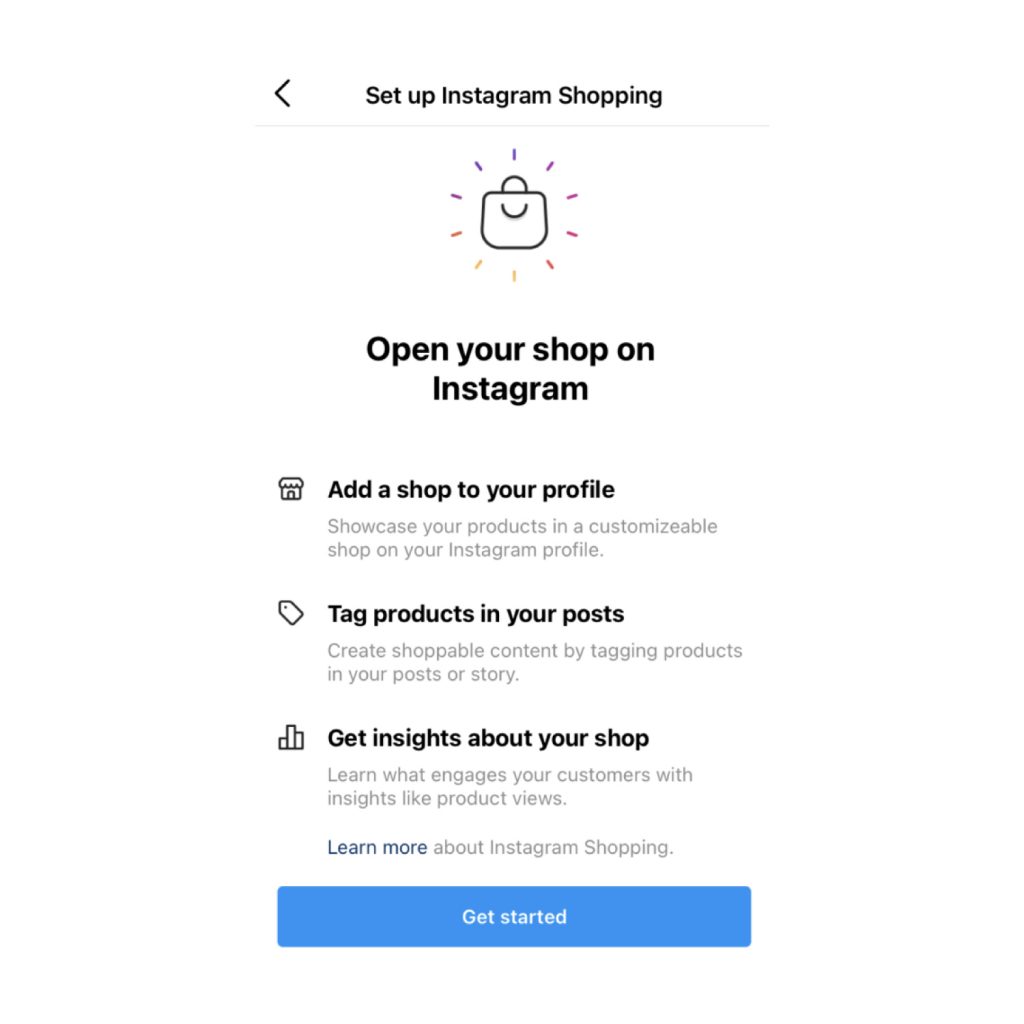
When your account has been approved for inspection, you are able to link your product catalog to your Instagram shop. Visit the settings for your Instagram profile. Select Business, then Shop. Choose the product catalog you want to link to. Click Done.
How To Get Approved For Instagram Shopping?
Before you can set up Instagram Shopping, make sure your brand satisfies the eligibility requirements. So, you need to get your account approved for Instagram Shopping
- Your brand is situated in a market that supports Instagram Shopping. To be sure, look at the list.
- You market a tangible, approved product.
- The Instagram merchant agreement and commerce guidelines are followed by your brand.
- Your eCommerce website belongs to your brand.
- On Instagram, you have a brand profile. No worries, if your account is set up as a personal profile; it’s simple to transfer it to a business profile.
Benefits To Setting Up An Instagram Shop
Instagram shopping has many benefits in order for you to effectively improve and boost your business or brand. Here are the main pros of it:
- Simple Product Discovery
- Genuine advertising
- Sales were generated by visual marketing
- Influencer marketing opportunity
- Increased sales and engagement
- General client encounter
- The Shoppable Posts on Instagram
- Platform for Visual Commerce
How to Sell On Instagram Shop?
Selling more products with Instagram shopping is highly vital to anyone who wants to start a business or brand through social media, right? Since Instagram is a visual platform, your goods had best appear excellent in the grid! Put emphasis on high-resolution images and videos to keep your products looking polished and appealing.
- Employ product tags
- Promote on Instagram
- Join forces with influencers
- Stream live shopping
- Release reels
- Use the appropriate hashtags to curate user-generated material.
- To demonstrate your goods, use video.
- Utilize DMs to automate client service
How To Create Instagram Shopping Posts?
Your online store has been cleaned up and polished. The number of products in your inventory is out of control. All you need is one or two customers to begin earning that money.
WASK for instance, allows you to generate shoppable Instagram photos, videos, and carousel posts in addition to scheduling or automating the publication of all your other social media material.
Instagram photos that may be purchased will have a shopping bag icon in the bottom left corner. On your profile, under the Shopping page, you will see a list of all the items your account has tagged.
How To Create Instagram Shopping Stories?
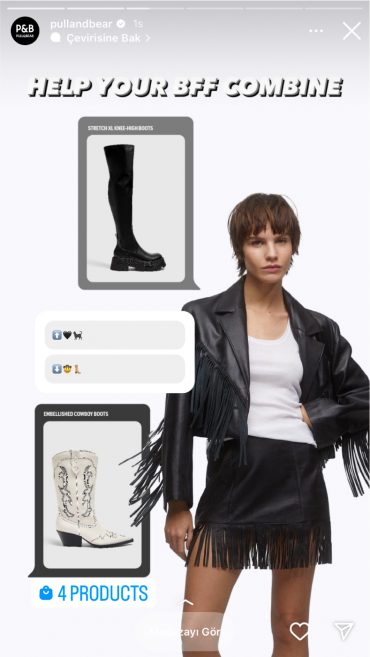
You can tag a product in your Instagram Story by using the Stickers feature. As per usual, upload or produce the content for your article, then click the sticker icon in the upper-right corner. Choose the appropriate product from your catalog after locating the Product sticker.
How To Create Instagram Shopping Ads?
Boost an existing Shoppable post or use the Instagram Product tags to create a new ad from scratch in Ads Manager. Easy! If you have Instagram Checkout capabilities, ads with product tags can either direct users to your eCommerce site or to Instagram Checkout.
Can I Promote My Shop on Instagram?
People are directed directly to a product details page on Instagram by ads with product tags. Customers can then buy products on your brand’s website or through an app (for businesses that use checkout on Instagram).
Existing shoppable posts can be used by advertisers as product-tagged advertising in Ads Manager and on Instagram. The product tags from the organic post will appear in the ad creative when you use an existing shoppable post as an ad.
How To Create An Instagram Live Shopping Stream?

Live stream shopping is a common aspect of eCommerce culture in many parts of the world. Businesses in the US can now use Checkout on Instagram during Live broadcasts thanks to the launch of Instagram Live Shopping.
In essence, Instagram Live Shopping enables brands and creators to interact with customers in real time, give product demonstrations, and promote purchases.
How To Create Instagram Shopping Guides?
Instagram Guides, one of the newest additions to the program, are little blogs that exist only on the system. This can be a terrific method for people who have an Instagram Shop to market goods with a little bit of an editorial bent: consider gift guides or trend reports.