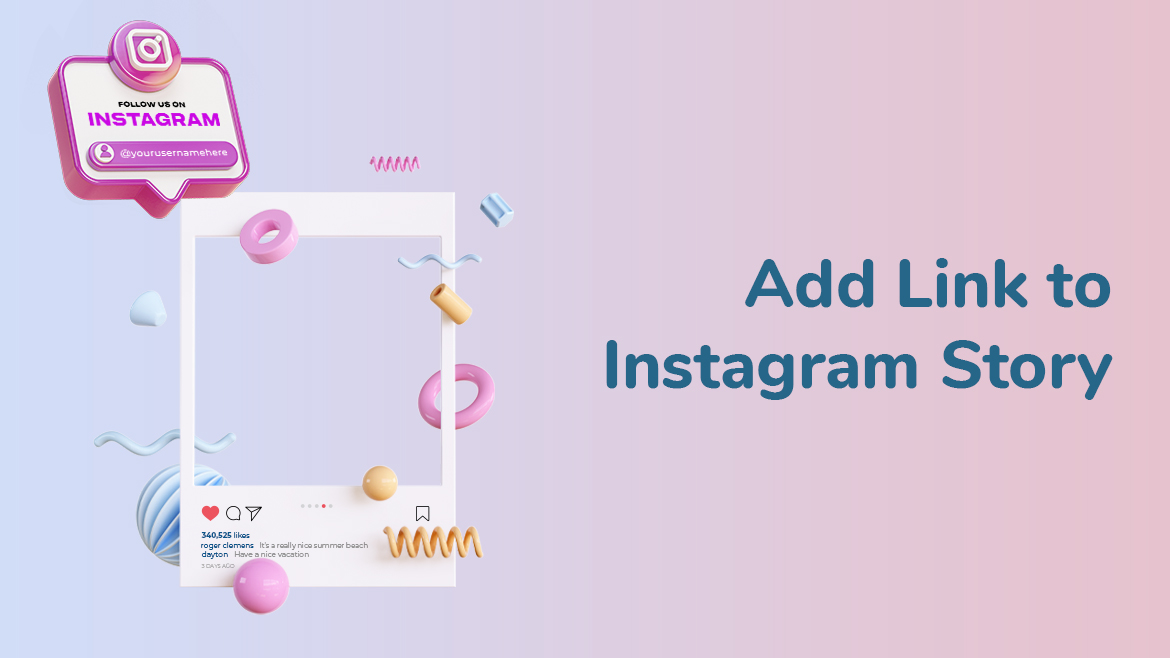How to Effectively Use LinkedIn Ads for Better Results?

LinkedIn is one of the world’s largest social media platforms. It has serious customer potential with its connection with enterprises. You can also take advantage of this potential by advertising on LinkedIn.
LinkedIn reached 630 million users by January 2020. The average number of monthly active users is 303 million. Although the number of users seems to be small compared to Instagram and Facebook, the number of organic users on this platform, where there are people with jobs and careers, is quite large when viewed as a target audience.
If you’re focusing on people working as a target audience, LinkedIn is a very suitable platform for advertising. LinkedIn has made the business community a social community and a platform where everyone transfers many different experiences or knowledge.
You can meet your professional staff needs by using LinkedIn or advertising, or you can increase your brand awareness by opening your free company page. So, what are the types of LinkedIn ads? and how to use LinkedIn ads effectively for better results?
LinkedIn Ad Types
- Sponsored Content
- Sponsored Inmail
- Text Ads
- Follower Ads
- Job Advertisement
Sponsored Content
It allows you to highlight your regular posts through the LinkedIn stream. This advertising model stands up to targeted LinkedIn users on desktop, tablet and mobile devices. There are three different types of sponsored content ads, called Single Image, Video, and Carousel.
Sponsored Inmail
It is an advertising model that takes personalized advertising one step further. This advertising model allows you to send personalized messages to LinkedIn message boxes of users who are your target audience. You can contact the audience about your brand using options such as demographic data and rich targeting.
Text Ads
It is the easiest ad model available on LinkedIn. You can use this ad model with a short text and a small image depending on your preferences. LinkedIn users view these ads at the top of their screens or on the right.

Follower Ads
It’s designed to build followers for extensions designed to bring your brand to the forefront, called LinkedIn or showcase page. These ads, which encourage members to follow, link the logo and name of the company they work with next to their profile image side by side. This feature allows advertisers or firms to gain followers for their pages.
Job Advertisement
It uses member profile data to promote one or more business opportunities. This ad model targets qualified LinkedIn members in your audience and must be constructed from engaging, dynamic text.
The power of advertising on digital platforms is an indisputable fact. LinkedIn is a risk-free ad investment option with the right planning and content in ads. Increasing the awareness of your brand is a choice that can be used as a solution to many problems, such as saving advertising budget.
After creating a LinkedIn Ads Campaign Manager Account, you can start your ad management. Or, by connecting your ad accounts to WASK, you can control, manage all your ad accounts from a single screen and start getting maximum efficiency by minimizing your ad costs. Sign up for free now to start to manage your ads with WASK.