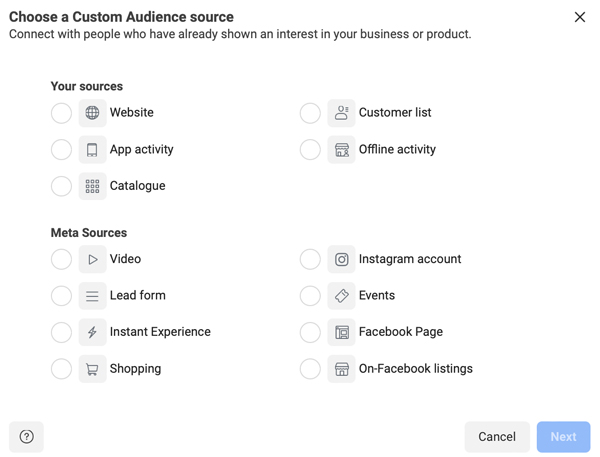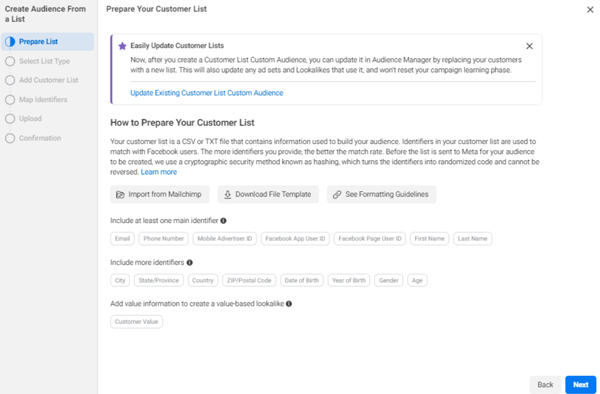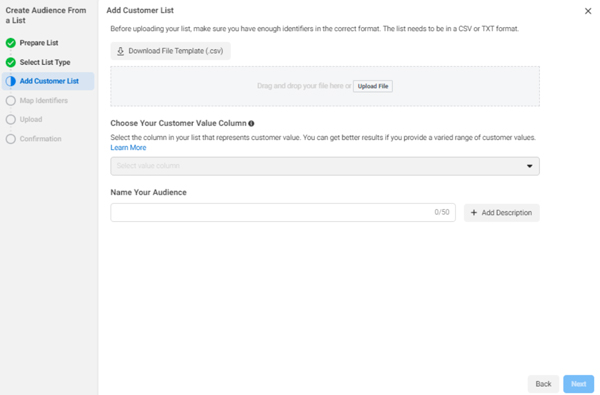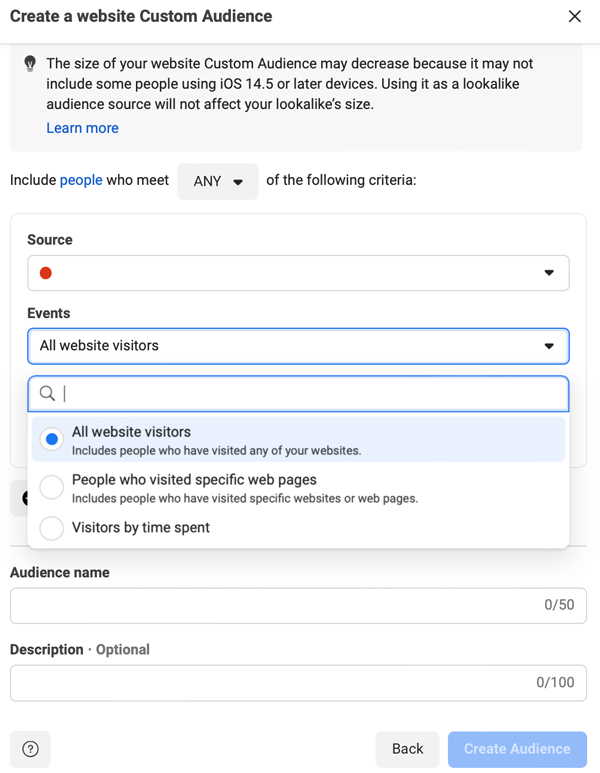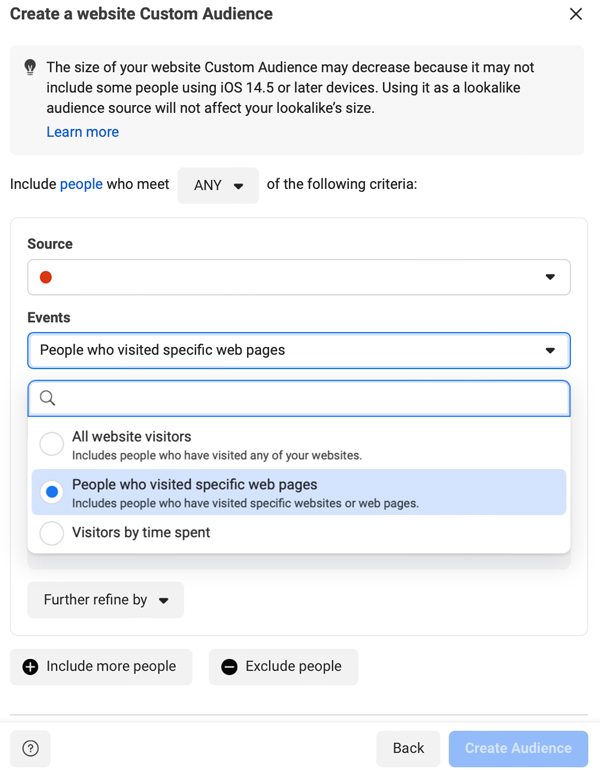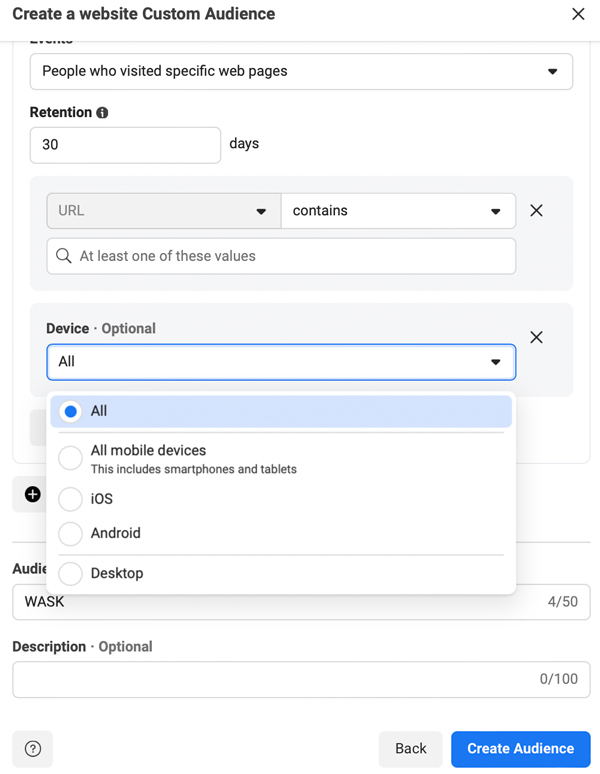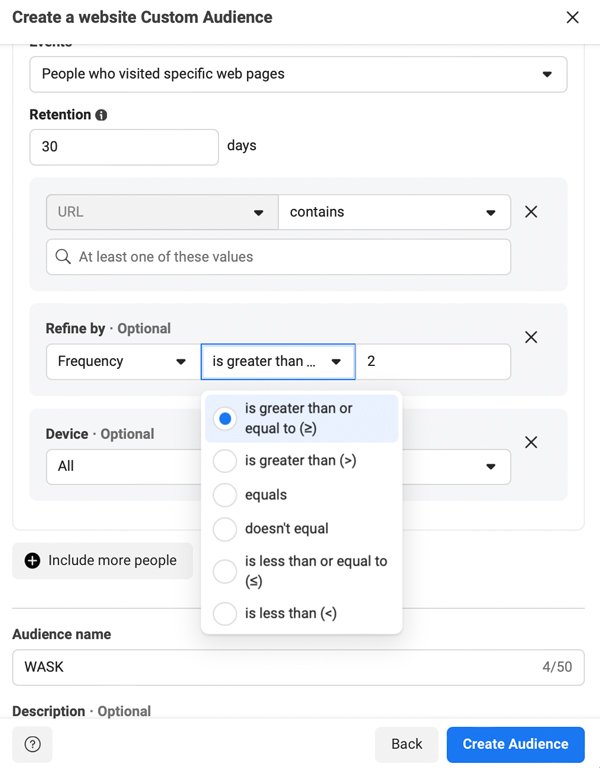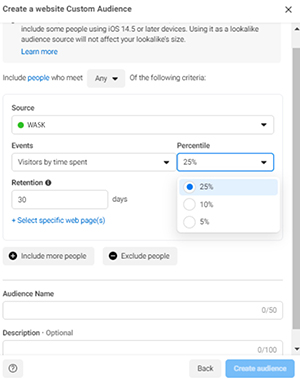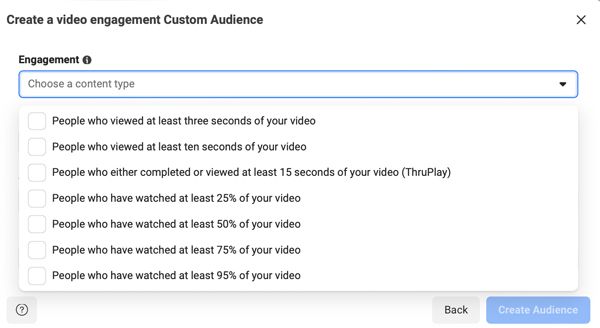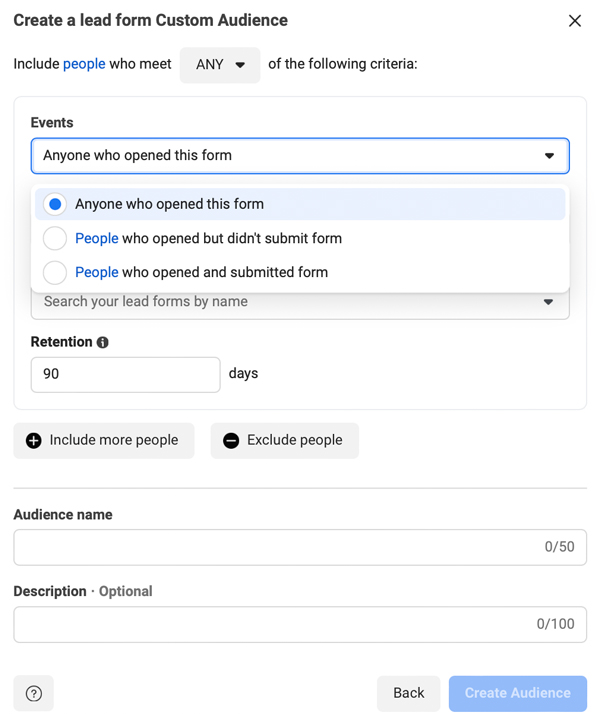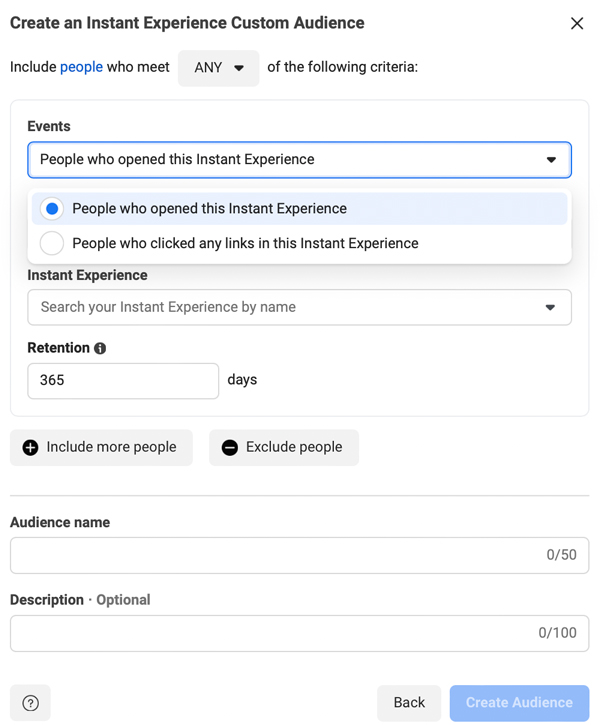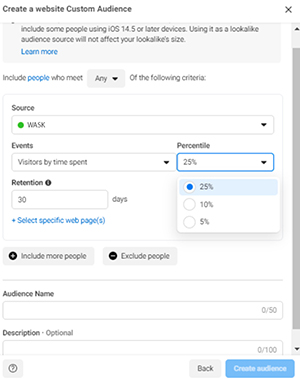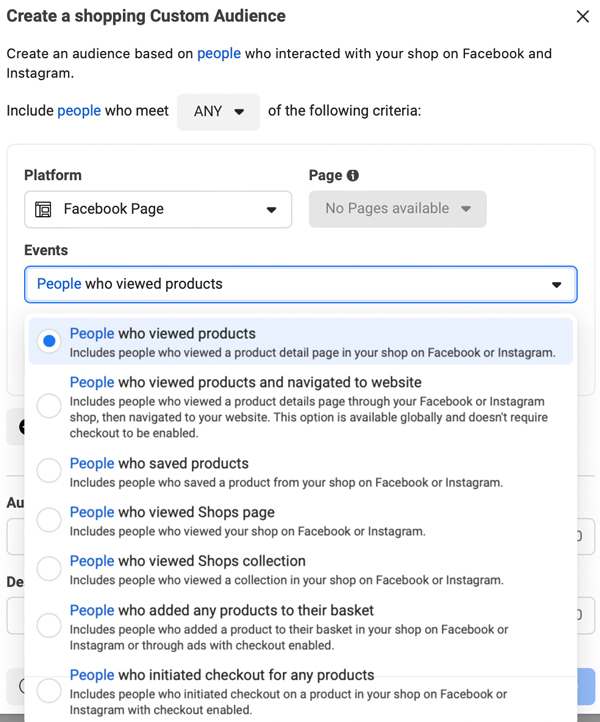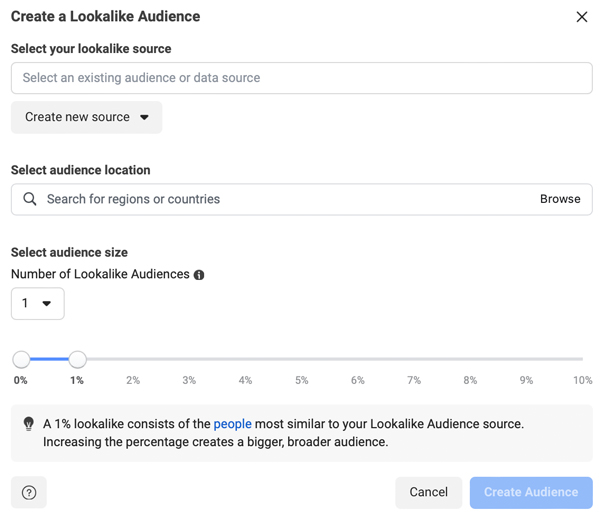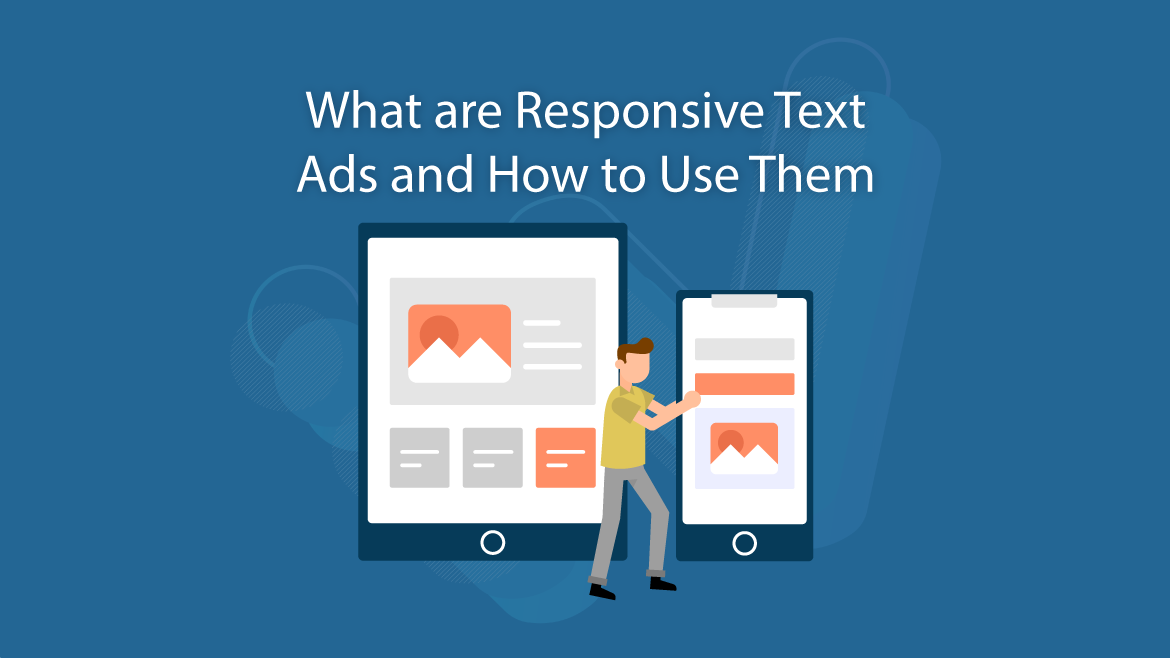Guide to Facebook Targeting Options

- Targeting your current audience on Facebook
- Customer List
- Target All of Your Website Traffic
- Target Particular Web Page Visitors
- Filter by Device
- Filter by Frequency
- Target Your Visitors by Time Spent On-Site
Getting down to using Facebook advertising is a thrilling adventure, right? You’ll be very fascinated by the way Facebook allows you target your ad’s audience with an elaborate settings.
And for marketers managing online ads, Facebook ad targeting options are quite important to comprehend. It’s especially interesting when evaluating how the marketing world operates. Not only this is important for Facebook Ads, but also Instagram and Audience Network as well since they’re included in the network part. As we all know that there’s no other platform, or network form that has as powerful of targeting options as Facebook.
Keep on reading for more tips, and learn more how you can use these targeting options for your Facebook ads and get more out of your audience for your campaigns.
Targeting your current audience on Facebook
In Facebook Ads Custom Audience, you can view all of your current audience, users connecting with your brand on social media platforms, website visitors and offline customers as well. It’s probable to retarget those audiences with your ad campaigns, or you can drive sales, create leads and even boost your website traffic.
Targeting your customers is a great method to boost your ad conversions. You can build a competitive edge, target your ads effectively and test different audiences. For instance, if you create a list to present your new product or service as a promotion you are running on your website, then Facebook will do its magic by matching your list to its users. When you receive matches, you’ll have a list that contains a warm audience who bought your products or service in the past.
In Ads Manager, select All Tools under Assets and click Audiences. Then, select Create Custom Audiences, after select Customer File. After that, you can either upload your own file or copy paste the data, or import from using an email platform.
Custom Audience
Customer List
You are able to able load a TXT or CSV document manually. Facebook also gives you an alternative to download a file draft to make sure you have all of your files set up in the correct way.
The only thing you need to is, drag and drop your file, select where the data is formed, name your file and select next. You can copy and paste your information about customers in this stage rather than uploading your file.
Up next, map the correct fields to the correct identifiers and click Upload and Create button. You can now generate ads targeting this audience.
Target All of Your Website Traffic
Website custom audiences allows you to form a list in relation to the behaviors performed on your website. On the contrary to your customer file audience, website traffic is laid out to operate with the Facebook Pixel to link your website visitors to those active on either Facebook or Instagram.
The Facebook Pixel is a code which you attach to the website’s backend side and is used to monitor your user’s behaviors. It lets you to target website visitors on Facebook, too. If you don’t own a Facebook Pixel on your website, we strongly urge you to get one so that you can start establishing an audience to use in the future projects.
Targeting your whole website traffic is a great way to gain a bigger audience and Facebook offers an alternative to pick how many days to check visitors. This means that your website custom audience contains users who match the criterion during the past 180 days.
From now on, you can click Create a Custom Audience > Website Traffic
Next, choose the right pixel and select All website visitors and select the number of days to check your visitors, which is a maximum of 180 days.
Name your list and click, Create Audience.
Target Particular Web Page Visitors
Based upon what you present on your online ads, some of your visitors might be much more important for your business process. Facebook allows you to form extremely targeted custom audiences and one method to put this into use is by targeting visitors of a particular page. It could be your readers of blogs, or people who visit your Contact page.
Go to Create Custom Audience and then Website Traffic.
Select People who visited web pages. In this column, you can add what page or pages you want to incorporate in.
Filter by Device
It’s also possible to filter down by a device, time on site and frequency. But don’t forget, your audience size is extremely crucial for your marketing activities. If you own less than 1,000 names in your list, it’s still better to grow it.
Select Create Custom Audience, Website Traffic. And then click on People who visited specific web pages from the drop down menu. Attach your web page parameters. Then select, Further refine by in which you can select among all mobile devices such as iOS, Android or Desktop.
Filter by Frequency
If someone visits your website frequently, they are much more conceivable to convert or perhaps it has been a while since you’ve got visitation. Reviving them with targeted ads comes in handy and with the Facebook Pixel, you can target particular web page visitors by frequency.
Select Further Refine by from the drop down menu and select Frequency.
Then, you can form parameters depending on the number of times someone has visited your web page.
Target Your Visitors by Time Spent On-Site
You can target your visitors who spend the most time on your website. Select between top 5%, 10% or 20%. Scroll down under the Website Traffic, and select Visitors by time spent.
Select your parameter, regarding how much website traffic you get during the timeline you are gathering your audience.
Target Your Visitors Regarding Social Media Engagement
Your brand or company has users connecting with you every day from social media either from your posts’ comments or video views. This is a chance to form a custom audience buzzed with people who are acquainted with your brand a long time ago. Depending upon the engagement, Facebook presents 6 different custom audiences.
Video viewers
It allows you to form a list of people who viewed your videos on Facebook and Instagram. From the main Custom Audience menu, you can select Engagement, and then Video. You can also select engagement parameters from the menu, select your video and confirm.
After, select the number of days, name your audience and click on Create Audience.
Facebook and Instagram Social Engagement
You can concentrate on people who have connected with you through Facebook or Instagram to engage them. To create a custom audience for it, you need a business account and it needs to be connected to Business Manager on Facebook. Custom audiences can be formed utilizing various variations such as visited your profile or page, engaged with your post or ad, clicked a CTA, engaged with your business or page, saved your post or page, sent a message to your profile etc.
From the Facebook Engagement, select Facebook Page. Pick the number of days, name your list and easily create your audience.
Lead form
You can gather leads without your user leaving Facebook. If they connect with your form they are collected to your custom audience. You can diversify depending on users who opened the form, opened but didn’t submit or opened and submitted.
In the custom audience menu, click on Lead form and pick your parameters, the days you want to add. Next, go to Select Specific form, attach and name it and then click Create Audience.
Instant experience
You can diversify among those who opened your canvas ads and those who clicked any of those links through custom audiences. It’s basically the same format: Go to Engagement, select Instant Experience and then you can pick your parameters. And finally Create Audience.
Event
You can even create custom audiences for your specific Facebook events to publish your product or service. You can diversify from how the user answers to your events, if they’re interested or not.
Select Engagement and then Event. Pick your parameters and the number of days. Then, Select specific event, name your list and Create Audience.
Facebook Shops & Catalog Remarketing
You can remark to everyone who engaged with your collections and products. As a Facebook Shops consumer, you can form custom audiences to target people again who went through or purchased your shop. With the catalog sales campaign target, you can target potential or current customers smoothly. It’s possible to select retargeting selections and pick from the available parameters from the ad set level.
Website and App Based Audiences
If you’ve downloaded a Facebook pixel on your website, then it’s probable for you to create a custom audience depending on that site data. In order to create the largest probable audience, you can target all website visitors. However, if you want to aim at more particular audience, you can select from people who visited select pages. After that, you can add URLs for pages which assort with a targeted section.
Lookalike Audiences
This tool utilizes a current custom audience to pair other users who are most similar to that list regarding their interest, location, behaviors and engagement. Lookalike audiences offer to form an audience including users who might like your service or product, which makes it a great tool. It’s possible to gain new audiences, and thus develop your brand. You select your source custom audience that you have done in the past, and the location you’d like to place your list. You can pick the numbers of Lookalike Audiences you want and select an audience size between a rate of 1%-10% to present how closely you’d like users to pair.
For better results, we suggest forming a list with at least 1,000 contacts instead of 100 people from a single location which will improve your quality. Thanks to its strong targeting options for marketers, Facebook ad campaigns can gain more niche audience.
However, Facebook advertising process is not only about a good targeting actions, but also a nice ad creatives, designs to optimize your landing pages for more conversions, and click. For this reason, WASK helps you optimize your ads, manage your audiences.
You are able to run various digital marketing by integrating different platforms into your WASK account. To discover more on how to optimize your ads, check out WASK’s offerings.