Google Ads Optimization Score for Better Ads

- What is the Google Ads Optimization Score?
- How to Improve your Google Ads Optimization Score?
- Benefits of Using the Google Ads Optimization Score
- Wrap-up
Google Ads is searching for methods to help marketers enhance the success of campaigns. A new statistic to its dashboard: the Google Ads Optimization Score. You might spend a lot of money if you don’t optimize your digital marketing. As a result, there are some clear advantages to making Optimization Score a primary component in your pay-per-click (PPC) operations.
Let’s understand why you need it to improve your ads!
What is the Google Ads Optimization Score?
The Optimization Score may be used as a performance metric to determine how well your ads account is doing. The measure is expressed as a percentage on a scale of 0 to 100.
Advertisers may get the Optimization Score metric at three various levels:
- Campaign
- Account
- Manager Account
The dashboard also provides additional Optimization Score recommendations in addition to the score. These are proposed adjustments that may improve your campaign’s success, and you are able to view how each advised change will affect your score.
Your Optimization Score encompasses numerous critical aspects of your Ads campaign, including:
- Targeting & keywords
- Budgets and bids
- Ad copy
- Ad extensions
- Possible suggestions
Important Elements that Influence the Optimization Score Metric
Real-time calculations are made for the Optimization Score measure. It changes based on a number of variables, including:
- Campaign parameters
- Account status
- Trends emerging in the Ads account data
- Recent history of recommendations
- Historical performance
Each time one of these elements changes, the score and corresponding suggestions also change.
How to Improve your Google Ads Optimization Score?
Conversion is a big deal to advertisers, as it should be! Because of this, many Google Ads tips aim to increase CTR. That’s because Google is aware that clicking on ads is the important step between digital ads and conversions. A greater conversion rate often corresponds to a higher CTR.
Four broad categories can be used to group Google Ads recommendations:
- Ads and extensions
- Budgets and bids
- Targeting and keywords
- Repairs
1. To Improve Performance, Create and Test Different Ad Variants
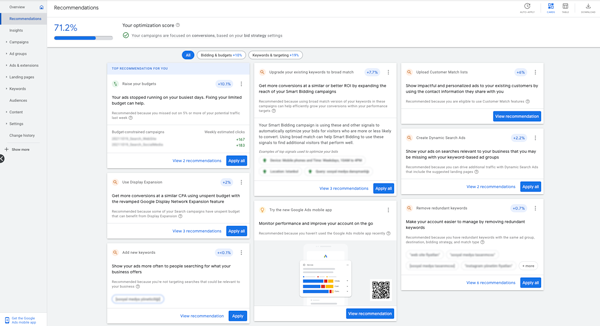
You need to test out many iterations of the advertising to see which ones are working the best.
Google made “Ads & Extensions” suggestions for this reason. You can modify current ads or create new ones using that capability. In order to really suggest copy variants, Google will also evaluate ad effectiveness as part of this.
Offering extensions to feature your ad is part of the feature’s second half. Ad extensions enable you to go beyond Google Ads’ fundamentals.
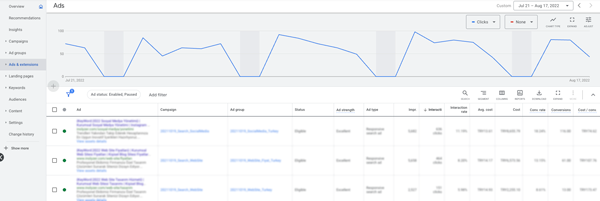
Without extensions, your ads include only of these three elements:
- Typical headline
- A URL
- Any text you decide to use
Google will examine your current extensions and make suggestions to improve the performance of your ad.
One suggestion may be to include:
- Call extensions
- Pricing extensions
- Site links extensions
- Structured snippets extensions
- App extensions
How this affects conversion:
Your ad’s text and extensions should be perfect since they will be the first things people see and will consequently determine whether or not they click. Your ads ought to be interesting.
2. Increase the Audience for Your Ad
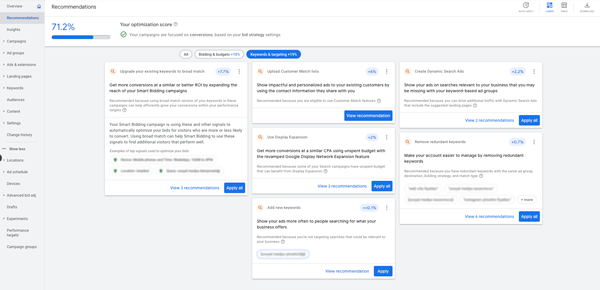
Google Ads suggestions provide a category for “Keywords & targeting” to assist you in expanding your reach. The search terms that lead visitors to your ad are known as keywords:
Your ads will appear on a Google search if you include keywords. The more effectively you can connect relevant keywords to your ad, the more successful your ads will be.
Then, choose ‘’negative keywords’’. As a result of using these search phrases, your ads will not appear, serving the exact opposite objective. A smart approach to guarantee that your ad does not show up on pointless searches is to use negative keywords in Google Ads.
Eliminate any unnecessary terms. If two keywords appear in the same ad group, bidding strategy, or match type, they are deemed redundant. Ad groups are collections of advertising with a common theme of keywords. Your keywords should be varied while yet being relevant to increase reach.
Eliminate any keywords that are underperforming. Keeping keywords that aren’t doing well serves no use. If a term hasn’t produced any impressions in a year, Google will flag it and advise you to eliminate it.
How this affects conversion:
In order to increase conversion, reach is crucial. More conversion results from increased reach. However, you can’t just broaden your reach and call it a day. It’s important to develop a targeting strategy that places your ad in front of potential customers.
3. Bid More Effectively
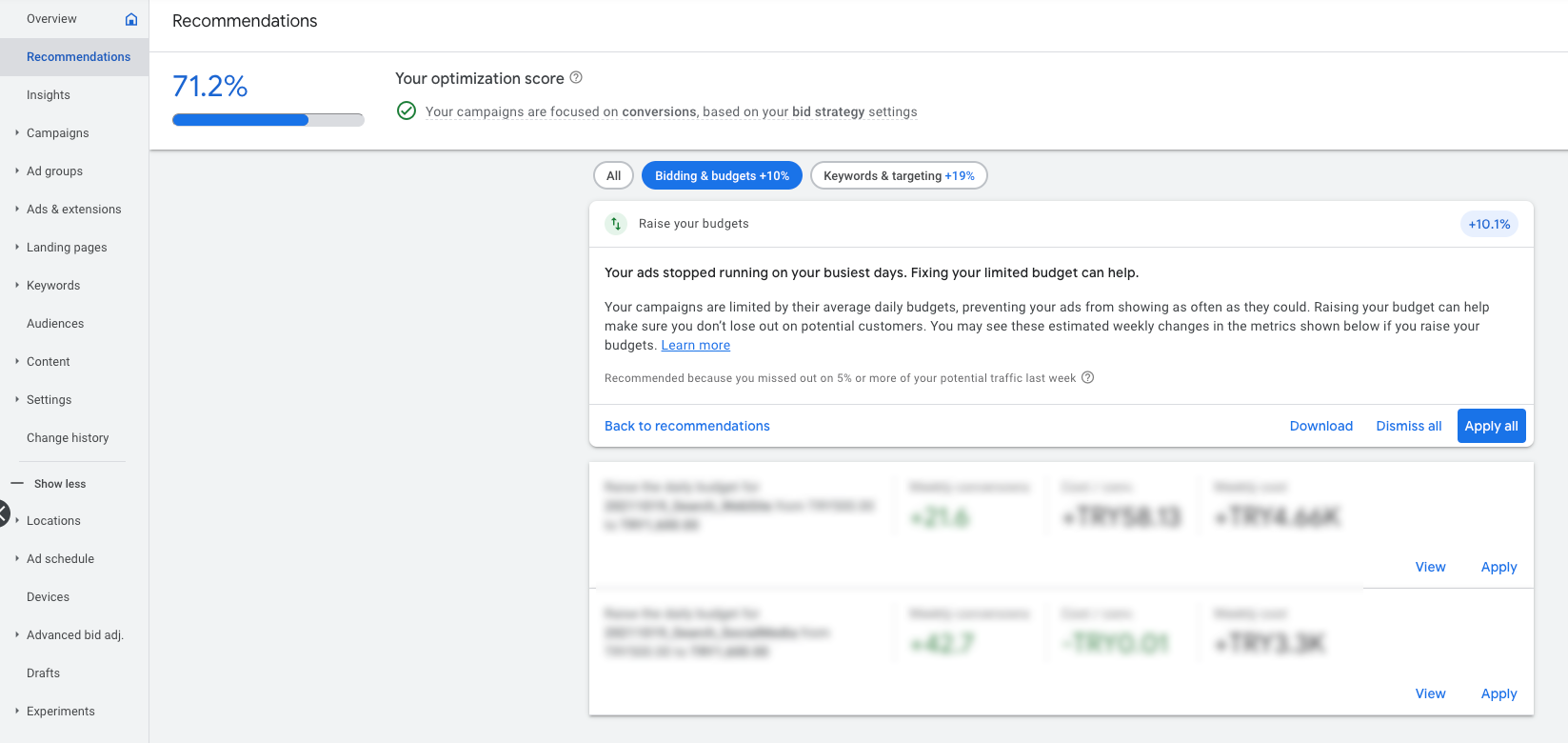
You get to pick the terms you want to bid on. Google does various computations when a user enters a search query for a term you have set up to bid on. It begins by gathering all the ads that are most pertinent to that term. The highest bidder for each of those ads is then determined. The “ad auction” is won by the ad with the best relevance and greatest bid.
The third Google Ads suggestion area, “Bids & Budgets,” might help you fine-tune your bidding strategy and influence whether your ads show up for pertinent keyword searches.
Bidding recommendations can comprise:
- Modifying your advertising budget
- Budget changes for campaigns
- Modifying offers based on the user’s device
How this affects conversion:
The second essential element of having your ad viewed is bidding (the other component being relevance). This component of the calculation must be correct or your chances of conversion will drastically decrease.
4. Monitor the Account’s Health
The fourth and last group of Google Ads suggestions is “Repairs.” They keep your account in excellent shape by alerting you to problems like broken links or informing you if your ad was rejected. Ad rejection may occur if it makes broad, unsupported claims like “we are the #1 croissant company in the entire globe” or contains offensive or plagiarized material.
Google does this to maintain the high caliber of displayed advertising. Here’s how to navigate Google’s approval procedure if having your posts authorized is something you’re worried about.
How this affects conversion:
Monitoring your advertising for invalid links and approvals is an excellent idea. This may be more difficult to accomplish if you’re managing a bigger multi-channel advertising campaign.
Benefits of Using the Google Ads Optimization Score
1. Optimization Recommendations to Lead You
Google Ads’ complex algorithms offer professional advice to help you optimize your campaign. Both this statistic and the supplementary advice are potent tools for directing your digital advertising efforts.
2. Define Campaign Issues
With this measure, it’s simple to spot issues with your PPC campaign. You also receive advice that may put into practice to solve problems. You may use it, for instance, to identify underperforming keywords that are harming your return on investment (ROI).
3. Correct Ad Progress Estimations
Each recommendation’s projected effect is a precise forecast that allows you track the progression of your ads in the future. If a suggestion indicates that you can improve your score by 5%, you can make sure that once the modification has been done, your score will really increase by 5%.
4. A Systematic Approach to Understanding Changes’ Impact
Additional details are included in the Optimization Score suggestions, such as:
- Adapting different bidding tactics
- Performing specific ad units
- Utilizing ad extensions
This thorough explanation offers a clear understanding of how any adjustments will affect things. This greatly simplifies the process of campaign optimization.
5. Save Some Time
You can immediately optimize your campaign by using the insights from the Google Ads dashboard. You may complete this quickly and easily thanks to the recommendations and projected effects, which will save you a lot of time.
Read more: What Is Google Ads Certification?
Wrap-up
It’s significant for marketers nowadays to be able to match your accounts with Google’s best practices. The Optimization Score statistic is a fantastic tool to use in your campaign in that regard.
It might help you save time and effort when it comes to campaign optimization and increase the effectiveness of your sponsored digital advertising. It’s entertaining to fiddle about with the Optimization Score statistic, like many other Google Ads features.
But keep your eyes on the prize. Don’t put too much emphasis on this score because ultimately results will matter more. Instead, concentrate more of your energy on putting good plans into action.
Thus, by examining all the crucial metrics of your failing ads, WASK’s Optimization tool enhances your ads so that you may utilize your budget more effectively. By automatically recognizing every factor, including ad placements, demographic data, target audience, geography, advertising strategy, conversions, and expenses, WASK enables you to reach a more precise target audience.
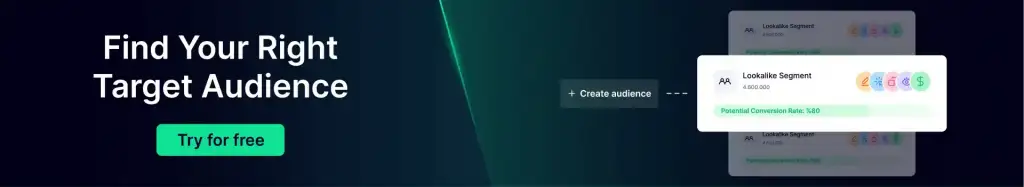

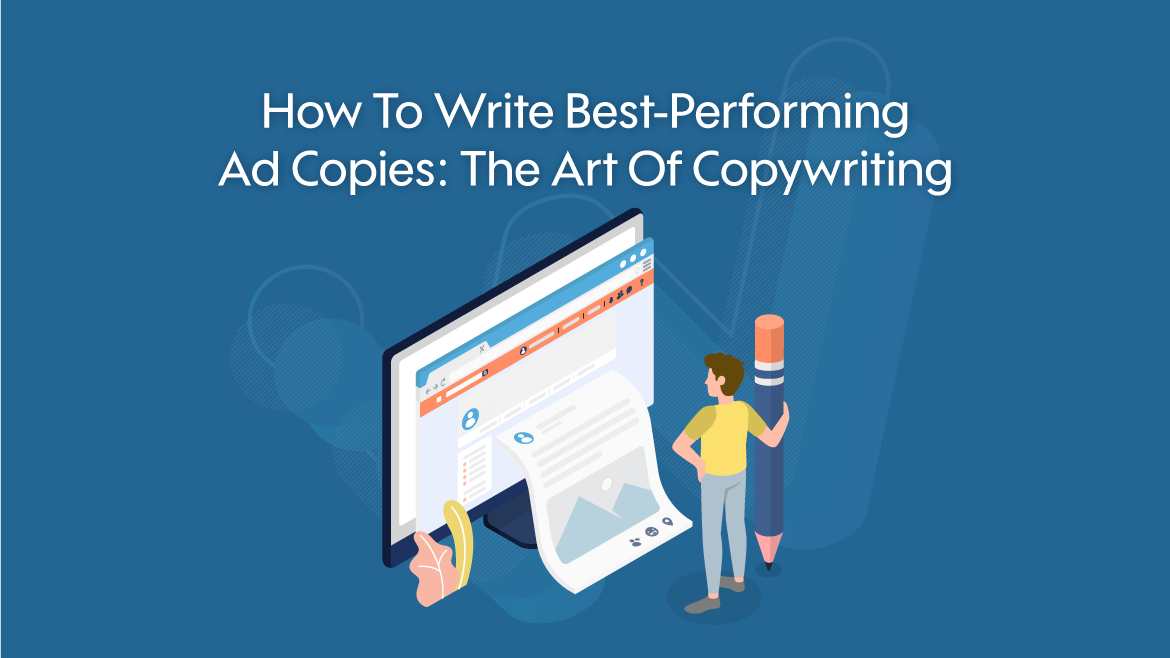


Of course, what a magnificent blog and instructive posts, I definitely will bookmark your blog.All the Best!
Hey there, thanks for your comment.