How to Create a Facebook Remarketing?

- What is Facebook Remarketing?
- Useful Facebook Remarketing Strategies
- How To Run A Facebook Remarketing Campaign?
- The Importance of Remarketing on Facebook
Facebook offers a series of creative and affordable ways to connect with prospects, and remarketing is just one of them. The wonderful thing about Facebook remarketing is how adaptable it is. Even if they don’t see Facebook as the main activity of their personality—almost every business—can find a way to re-engage potential customers who have had any interaction with the firm offline/online through remarketing.
The inventory is frequently affordable, and there are several excellent ways to specialize more narrowly. Not to mention, Facebook’s bidding algorithms might even be on par with some of the greatest PPC strategies. This means that even if you don’t use Facebook for prospecting campaigns, Facebook remarketing will likely still offer you low-hanging fruit. Let’s discuss some strategies for using Facebook to connect with your retargeting audience.
What is Facebook Remarketing?
Remarketing is a digital marketing technique that allows us to reach users who have interacted with your company in any way in the past (such as a website visit) through campaigns. That is, you can consider the syllable “re” as a return. That’s why Facebook remarketing campaigns are optimized to reach people who have interacted with our website or downloaded our app.
In other words, it returns previous visitors to your site. So this is the goal, to get those who abandoned your website to come back: pushing those who viewed your product page but did not purchase. How to run a remarketing campaign on Facebook step by step. Like any ad on Facebook or Instagram, it is very important to design a clear marketing strategy.
There is a purpose to this journey that you start by determining the visitors of your website and social media accounts with the Facebook remarketing pixel you will install on your website. And that is to reuse this target audience you have determined with different strategies. This technique, which makes your marketing process more efficient, targets all kinds of visitors who do not make a purchase, enter their information and continue the transaction, and act to return to you again.
Useful Facebook Remarketing Strategies

Now that we’ve learned about Facebook remarketing, let’s discuss some strategies for using Facebook to connect with your target market.
1. Website Visitors
Making Facebook remarketing lists from page visitors is the simplest and most obvious remarketing tactic. When you first start, it may be beneficial to retarget every visitor if you have a limited audience.
This is because further segmentation could result in the lists becoming too small to exit the learning phase. However, if your audience is sizable enough, creating audiences based on visits to web pages that indicate intent is ideal.
Audience Creation Using URL Parameters
To take page visitor remarketing one step further, you can create audiences off of any part of the URL string, even if it isn’t part of the page. You can create audiences off of URL parameters, as well as subfolders. If you want Facebook remarketing to visitors from a certain source separately from your other audiences, this can be useful.
For instance, you’d choose to use Facebook as an extra remarketing source if you were running a campaign on LinkedIn that was aimed at particular LinkedIn groups or skills because it is frequently more cost-effective. Then, using your UTM tags, you could construct a particular audience made up of only people who have participated in that campaign.
Visitors by Duration
Your URL-driven audiences can be further divided by time spent for your liking. For instance, you can choose to target people based on their top 25%, top 10%, or top 5% of time spent. This can be a helpful method for attempting to focus on people who are most engaged.
2. Remarketing Pixel Events
Facebook also gives you the option to generate audiences based on the events you’ve made for conversion tracking if Facebook remarketing page views aren’t helping you create the target you need.
This can be useful for both audience targeting and moving people along the funnel to the next level. To avoid targeting people who have already done a specific action—even if Facebook wasn’t the source that inspired the action—it is also useful for exclusions.
3. Remarketing Your Offline Actions
Additionally, Facebook makes it simple to remarket offline actions, which is awesome! You can achieve this using audience lists and offline events, respectively. So, let’s get into detail about them!
Adding Audience Lists

Uploading user lists is one of the most well-known strategies for remarketing offline campaigns for Facebook remarketing. This data can be segmented in a massive variety of ways.
You can focus on current clients, warm leads that were formerly qualified but never converted, or people who are still in the pipeline. People who took high-funnel actions can be remarketed to get them to take low-funnel actions.
Remarketing Offline Activities
If you’re tracking offline activity, you can reach individuals from your offline event sets with Facebook remarketing. So, for example, if you’re importing events for text messages, you can remarket to them to move them to the next level of the funnel, perhaps by informing them about a special on particular items.
You can also build audiences based on store visits if you have access to store visit tracking and have set up at least 10 measurable stores.
4. Facebook Remarketing Activities
Remarketing engagement on Facebook is another choice you have, and it offers a variety of opportunities to engage and re-engage your audience as they proceed through the consumer process.
Remarketing Engagement for Facebook or Instagram
Remarketing to customers who have interacted with you on your company’s Facebook or Instagram Accounts is one of the most simple ways to develop audiences from engagement. Although you’re unable to pick a single post, you can choose to Facebook remarketing:
People who have interacted with your content or visited your IG/FB page clicked a call to action, messaged you, bookmarked one of your posts, or simply everyone who interacted with your page.
Remarketing for Videos
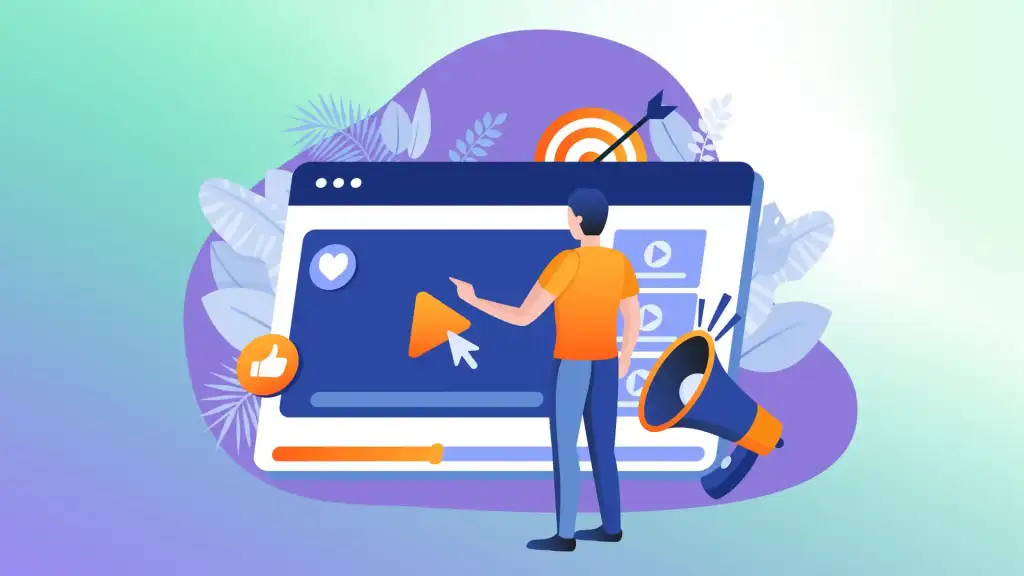
Remarketing video views is one approach to focus on your engagement audiences. Although you can’t choose the precise post using video view remarketing, you can choose to create audiences based on only particular videos or all videos.
You can choose whether the video views should last for 3, 10, or 15 seconds. You can also choose to focus on viewers who watched at least 20%, 50%, 75%, or 90% of the video. To do Facebook remarketing, you can use an upper-funnel campaign to promote videos to consumers who have watched at least half of a video.
Remarketing Lead Forms
You can remarket to those who opened a form, opened it but didn’t submit it, or opened it and submitted it with lead generation form remarketing. Which form(s) you wish to base the list on is up to you.
When Facebook remarketing, you can create and remarket an audience of form submissions for that content, for example, if someone filled out a lead generation form for it and you wanted to remarket to them to get them to the demo.
Alternatively, if you were testing two distinct forms for the same action, you can want to exclude submissions from the other form so that you wouldn’t have to pay for or receive extra publicity from users who had already submitted the form.
5. Participants Who Interacted With Your Events
If you create events, there are many Facebook remarketing possibilities you can use. You can remarket to people who:
- Replied that they are planning to go
- A stated interest in having to attend
- Visited or involved with the event (even if they didn’t RSVP)
- Started to purchase tickets but neglected the purchase process
- Completed the process to purchase tickets
If you were to decide to throw another event in the future, for instance, you might want to remarket to those who RSVP’d or just to those who bought tickets. Or perhaps you’d like to make such lists and utilize them as the starting point for lookalikes!
6. Facebook Shopping and Remarketing Instant Experiences
I’m combining several alternatives here, but if you run an e-commerce marketing business, you have a wide range of in-platform Facebook remarketing choices. If you have a Facebook store and product catalog, you can, for instance, remarket to users who:
- Examined your store
- Viewed goods (or you could further qualify by targeting people that viewed and Clicked through to your website)
- Saved goods
- Put in the cart and more
You can target those who opened your instant experiences or who qualified further by clicking links in the instant experience to remarket interaction with your instant experiences.
7. Dynamic Remarketing

You can create some extremely amazing Facebook remarketing campaigns with the catalog objective. There are a ton of choices. The most common method is remarketing to customers who looked at your products but didn’t buy them, which involves sending individuals ads for the precise goods they showed interest in to follow them around. By focusing exclusively on individuals who put items in their cart but abandoned the purchase, you can further with the abandoned items or similar.
This is especially helpful for companies that provide products that encourage numerous repeat purchases (think products that get used up). You can specify which products to include or exclude from your product set using a filter. With this information, you can set up dynamic remarketing ads on Facebook.
8. Developing Audiences Based on App Activity
If you have access to Facebook remarketing, you can create audiences based on your app’s users. Anyone who opened the app, your most active users, users by the value of their purchases, and users by section can all be used to generate audiences.
You can also target app events, but bear in mind that to generate a Custom Audience from them, your app must be tracking app events and must be registered on Facebook Developers’ Page. The drop-down menu in your app will immediately fill with the app events that it is configured to measure for.
9. Sharing by Audience
The option to share audiences with partners is another feature of Facebook. There are a few situations in which this makes sense. One is that it can be beneficial for sibling companies to share audiences. Additionally, if you’re cross-promotionally collaborating with partners, you can exchange audiences across business managers so that you can individually target the audiences of the other partners.
Custom audiences for Facebook remarketing have the added advantage that the company providing the list can put any email address to their business manager and then publish it to their partners without ever sharing their real email address.
10. Test Various Campaign Objectives
It may be worthwhile to experiment with various remarketing goals. People frequently go toward conversion remarketing, but as I already indicated, if you are an e-commerce, it makes perfect sense to test the catalog aim as it frequently performs even better.
However, it’d be advisable to test Facebook brand awareness, reach, traffic, and even video view campaigns to see if you can reduce your acquisition cost due to the generally lower CPMs. So be sure to analyze your Facebook remarketing campaigns.
How To Run A Facebook Remarketing Campaign?
Now you know the necessary information about remarketing. So if you’re ready, it’s time to figure out how to create the campaign. Here’s how you can set up a Facebook remarketing campaign:
1. First, log into Facebook Business Manager and select your ad account.
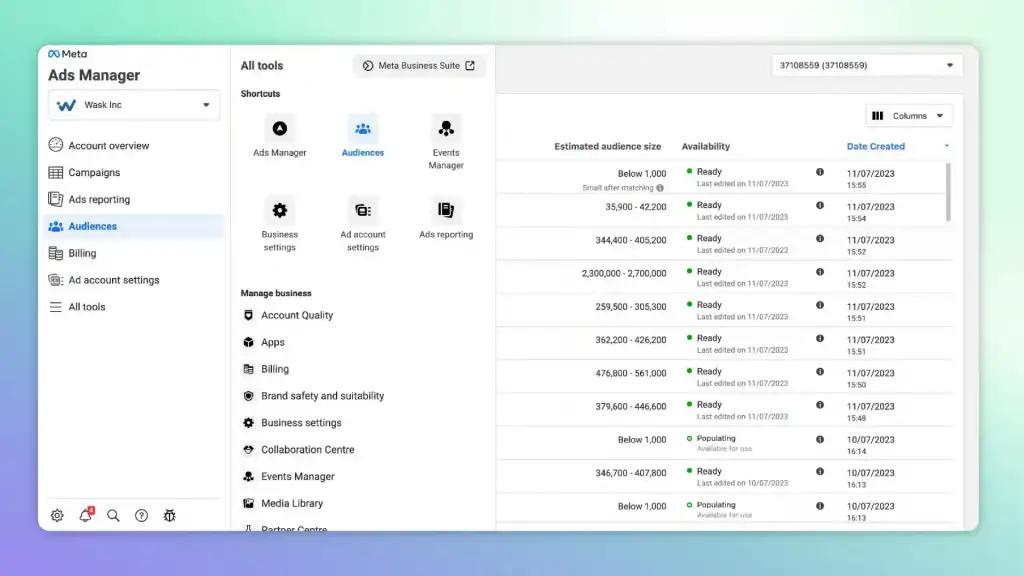
2. Then click “Create Audiences” from the menu in the top left corner and choose an objective that is suitable for a remarketing campaign
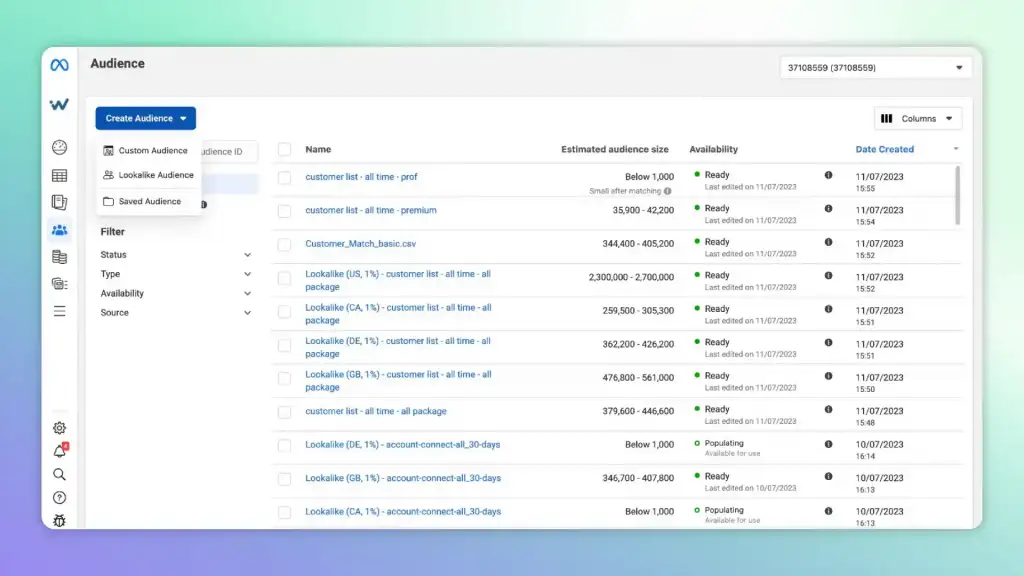
3. Facebook allows you to choose from different options at the ad set level – selecting the conversion location and performance goal of your campaigns. then select your pixel and event that you want to push your remarketing audience toward in Facebook remarketing campaigns:
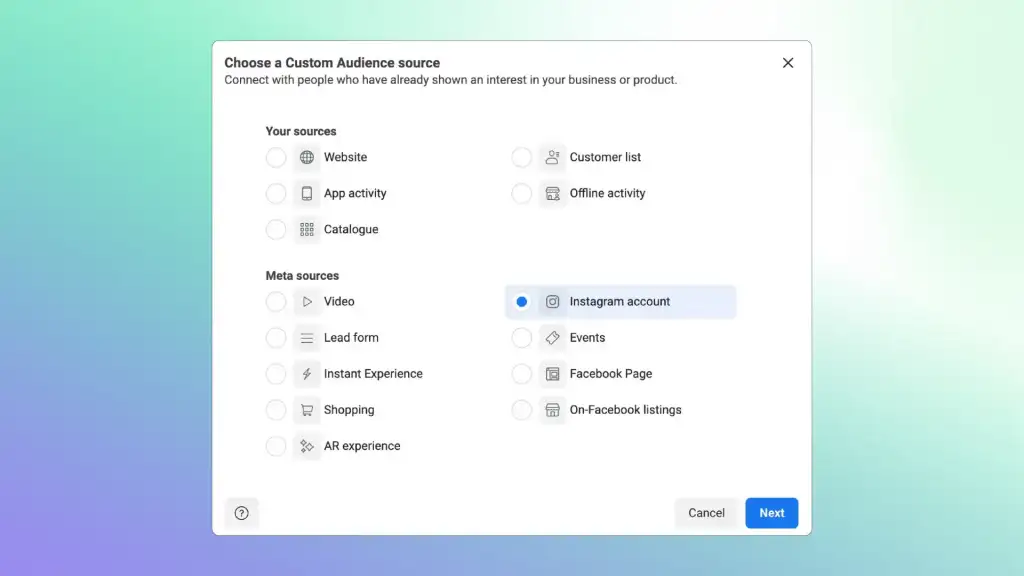
4. Choose your remarketing audience created by you before and do Facebook remarketing practices.
5. Arrange your ad and publish your campaign.
The Importance of Remarketing on Facebook
Facebook remarketing is a crucial component of any company’s online marketing efforts. If you decide to give it a shot and put the aforementioned advice into practice, you should soon start to see an increase in your conversions and sales, which will be very good for your business as a whole. In addition to your Facebook remarketing objectives, you can quickly establish target audiences with WASK that are most like your current users.
You can use the information about your visitors to manage your target audience by simply connecting your website to WASK. You can retarget them with ads after creating remarketing audiences that include users of your website or app. It is quite simple to do with WASK. Use WASK’s automatic Smart Audience tool if you’re unsure about your targeting strategy on Facebook and Instagram ads.
We can automatically construct the most precise audiences with our AI tech. With WASK, managing and utilizing your target audiences more effectively with WASK will result in higher conversion rates.
What Are the Differences Between Facebook Retargeting & Facebook Remarketing?
The difference between Facebook retargeting and remarketing; Retargeting aims to engage with an audience that has visited your website before. That is, it reminds you of converting new customers and the baskets that those customers have abandoned.
It highlights the products that visitors are interested in and reaches people who interact with their social media accounts. Remarketing, on the other hand, aims to communicate and loyalty with users who have interacted with your brand in some way.





Great, thanks for sharing this article post.Thanks Again. Want more.
Thanks B, stay tuned!