Facebook Lookalike Audiences

- What is a Lookalike Audience on Facebook?
- Benefits of Facebook Lookalike Audiences
- How to Create Lookalike Audiences on Facebook?
- Value-based Lookalike Audience
- How do Value-based Lookalike Audiences work?
- Summing up
Facebook lookalike audiences are among the strongest resources for any business trying to draw in more customers. It offers you a unique and practical strategy to draw in more clients, increase sales and income, and grow your business.
These audiences are well worth the money you spend on ads, and it would be good to use Facebook’s enormous database to identify the people who have the best chance of becoming your clients.
Here, we disclose everything you need to know about Facebook lookalike audiences.
What is a Lookalike Audience on Facebook?

A Facebook lookalike audience is a tool for connecting with people who share the same demographics and interests as your current customers. The existing list can consist of people who have visited your website, followed you on social media, subscribed to your emails, and so on.
Facebook’s sophisticated algorithm can automatically detect users who have characteristics with your customers, leads and active audience. Simply offer your most recent information or preferences in advance.
Benefits of Facebook Lookalike Audiences
Why should you aim for those that share traits with your current target audience, you may be wondering right?

You are more likely to win them over as fans of your company by looking for Facebook users who are similar to your customers or active followers. This not only works well for ad targeting a cold, unfamiliar audience, but it also ensures that you are focusing on individuals who are more likely to interact with your ad set.
You will waste money on ads that do not result in sales, leads, or engagement if you just choose to target a bigger demographic that shares nothing with your ideal customer.
How to Create Lookalike Audiences on Facebook?
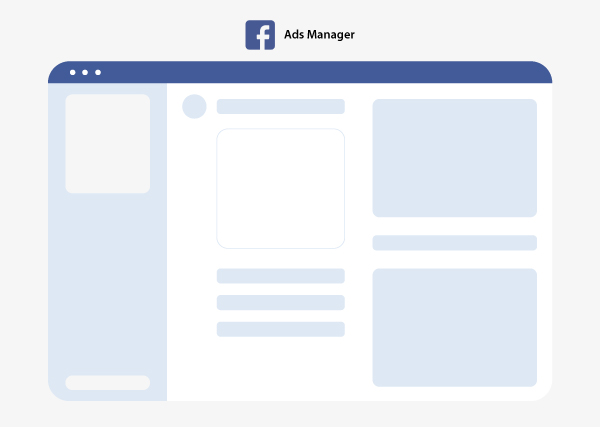
The good news is that without inputting any client lists, you can quickly establish a lookalike audience on Facebook Ads Manager. Important events can be tracked as long as your Facebook Pixel, a little piece of code you upload on your website to capture data, is active. Facebook is then able to identify individuals whose profiles closely resemble those from a variety of events that the pixel is recording.
These occasions or groups consist of:
- Existing customers
- Interactions on your Facebook page by users
Individuals who have viewed a video - Users of websites
- Customers
- Visitors to a particular page on your website
Phase 1: Create a custom Facebook audience
You must first establish a customized Facebook audience before you can create a lookalike audience. Facebook uses the information from this custom audience to create your lookalike audience. Go to your Facebook Ads Manager and look for the audience area to do this. Then select “Create audience.” You can build a custom audience right here.
Depending on what you want your lookalike audience to reflect, you can select a customized audience. Your overall reach will be maximized by building a sizable audience by submitting your list of clients or subscribers. You can select website visitors rather than customers if your company is brand-new and has no existing clients.
What if your website is just getting started? Nevertheless, you can also develop a unique audience from the people that interact with your business. This can include users who have interacted with your Facebook page or watched a video on Facebook or Instagram.
You are now prepared to create your lookalike audience after selecting your custom audience.
Phase 2: Create a Facebook lookalike audience
Your custom audience must have at least 100 users for you to be able to establish a lookalike audience. A customized audience of between 1,000 and 5,000 people is also ideal. The lookalike audience will likely be better the more users you have.
Go to “Audience” on your Facebook Ads Manager dashboard and choose the ideal custom audience. When you are certain of the audience you desire, click on “Actions” to open the drop-down menu, then choose “Make lookalike.”
Next, decide the area you want your ad to target. It’s time to choose the size of your audience now.
Phase 3: Choose audience size
Facebook gives you the option to choose your audience size between 0% and 10%. Your custom audience most nearly resembles a 1% audience size. The larger the size, the less likely it is that your audience will closely resemble your target demographic (but you will be able to contact more individuals).
Then select “Create audience.” Your audience can take about 24 hours to fill out. Your lookalike audience will update every few days as long as your Facebook ads are active.
Value-based Lookalike Audience

This is an upgraded version of your lookalike audience. It reaches a target market that resembles your most valuable clients. You must disclose your CLV to Facebook in order to do this. This means that you need to use software that can keep track of your lifetime worth.
By informing Facebook how much your best customers are worth, they can target those who have the same preferences and characteristics as your most valued consumers when it comes to shopping. As a result, the folks who are further down your digital marketing funnel see your ads. You also don’t need to first acclimate them using awareness or engagement techniques. You can save time and money by just jumping right into digital marketing your goods or services in your ad package.
How do Value-based Lookalike Audiences work?
Open your Facebook Ads Manager and select “audiences” to establish a value-based lookalike audience. Select “create audience” and add a customer file including lifetime value information. Then you may choose a figure that is in line with your client lifetime value and give your audience a name. Save this audience.
You can now choose the audience with the value column you previously created by selecting “lookalike audience” from your “audience” page. You can then choose your audience size % and location. Next, select “create audience.”
When to utilize Facebook lookalike audiences
The best time to leverage Facebook lookalike audiences is when you have solid existing customer data. Furthermore, your conversion rate will increase the more details you can provide Facebook. As a result, you might wish to start by developing a digital marketing campaign that assists in building a sizable source audience. Creating material for social media that is product-focused, for instance.
Retargeting efforts can also benefit from using lookalike audiences, especially if a certain group of clients didn’t convert. For instance, you might want to focus on users who left their cart unfilled during checkout. With this consumer information, you can quickly create a lookalike audience and segment it based on demographics and activity to customize your Facebook ads.
You might also wish to target website visitors who have visited particular product pages in addition to customers who abandoned their carts. You can select the top 25% of website visitors to a page or category when creating a custom audience. These are the individuals who have spent the greatest time browsing a certain page, making them a warm audience ready to buy. You can construct a lookalike audience from your custom audience of users who are most interested in specific products on your website.
If your Facebook lookalike audience is ineffective, what to do?
Your target client audience can be the reason why your Facebook ads aren’t functioning as effectively as you had intended. Lookalike audiences typically respond better to warm audiences. Try to build a base of 500 customers that have either made a purchase or joined your email list if you don’t already have one. Then you can attempt a lookalike audience once more.

It’s crucial to Facebook A/B test your entire ad set. Before you find a successful Facebook Ad, you might need to experiment with various headlines, hooks, and creatives.
Summing up
Targeting cold traffic with lookalike audiences is a powerful digital marketing strategy. That’s why, a lookalike audience will assist you in focusing on a new group of people who resembles your existing customer base. You have a better chance of making Facebook ads with this technique that are more likely to convert. Allow Facebook to make an informed decision and remove the element of guesswork from audience selection.
Furthermore, it’s extremely easy to manage your lookalike audiences with WASK’s Smart Audience tool. You can quickly establish target audiences with WASK that are most like your customer interaction. Create Lookalike Audiences quickly and easily by uploading your customer data to WASK.
Based on data like “interests,” “age,” “gender,” and “location,” WASK can quickly and accurately develop the most ideal target audience for you. You can re-target them with ads after creating remarketing audiences that include users of your website or app. It is quite simple to do with WASK.
Remarketing is a technique that significantly raises target audiences’ conversion rates. You can use the information about your visitors to manage your target audience by simply connecting your website to WASK.





I loved your article. Fantastic.
Hi again Bernardo! Thanks for your comment.
Thanks so much for the post. Great.
Thanks J, stay tuned!
Muchos Gracias for your blog.Thanks Again. Cool.
Thanks B, stay tuned!