How to Create a Custom Audience In Facebook?

- What Are Facebook Custom Audiences?
- The Main Types of Custom Audiences
- How to Create a Custom Audience?
- Wrap up
Custom audiences on Facebook are extremely effective and should be part of any marketing strategy. Are you considering stepping into the world of Facebook ads? You’ve most likely heard of custom audiences. But what exactly are them, and how do you create them?
What Are Facebook Custom Audiences?
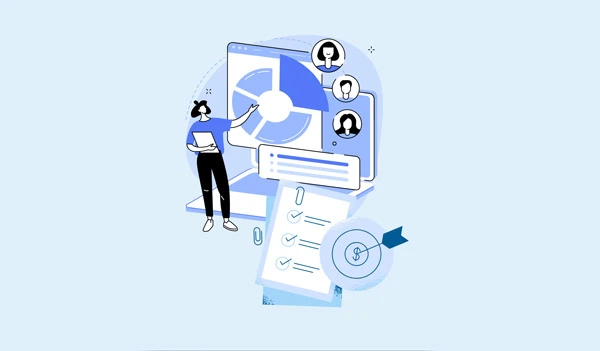
The Facebook Custom Audiences tool is a powerful targeting tool that you can use to show your ads to potential consumers who are most likely to convert.
The Custom Audiences list includes folks who have expressed an interest in your company. They are CRM users, website visitors, app and email subscribers, retail store customers, and so forth. This tool also allows you to add or delete persons from Custom Audiences who have performed particular behaviors. You can, for example, exclude those who have recently enrolled to your app. This ensures that you are not squandering your marketing budget by advertising to the unsuitable people.
You can also use Custom Audiences to create a lookalike audience to obtain new customers who look like your greatest customers, maximizing the ROI of your ads.
What Are the Benefits of Facebook Custom Audiences?
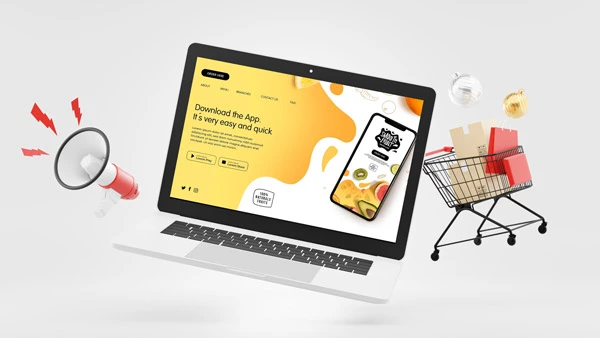
One of the most significant benefits of Facebook advertising for businesses, particularly e-commerce sites, is the huge diversity of targeting choices available. These filters assist brands in increasing the relevancy of their ad messaging by targeting the most likely to respond populations. The better the relevance of the advertising, the larger the return on investment.
Some internet visitors will abandon their shopping carts. This is a typical issue for all e-commerce companies, however Custom Audiences allows your brand to approach them again in a relaxed and enjoyable environment. This is an excellent opportunity to test various ad messages and discover which ones convert.
Companies can use Custom Audiences to micro-target people who have visited specific pages on their websites. A garden supply company, for example, can identify visitors who read a page about a new tomato planter and send them tailored messages about that exact product on Facebook, improving the possibility of a sales conversion.
Custom Audiences is not only useful for attracting new customers, but it can also assist businesses in earning repeat business from their existing subscriber base.
The Main Types of Custom Audiences

Advertisers can choose from five different sorts of Custom Audiences. They are as follows:
- •Website Custom Audiences
- Customer list Custom Audiences
- App activity Custom Audiences
- Offline activity Custom Audiences
- Engagement Custom Audiences
1. Website activity-based custom audiences
Custom Audiences enable you to create an audience of website visitors that arrived at your site from various sources. You can categorize them based on their actions on your website, such as the pages they visited. When a visitor comes to your website and clicks on a product to view it but does not buy it, the Facebook Pixel on your website will track their actions, and you can utilize the data to create a Custom Audience specifically targeted for them.
2. CRM segment-based custom audiences
The customer list contains a list of individuals who have engaged with your company. They are your newsletter recipients, customers, and so on. You already have their contact information, such as email addresses and phone numbers, in your CRM or auto-responder. Simply take this data as a CSV file and upload it to Facebook, where it will generate a Custom Audience based on these details.
3. Custom Audiences for App Activity
As Meta suggests, having an app activity audience is an excellent method to target groups of users who are most likely to take action when directed to your app. You may seamlessly send data from your app to Facebook by using the Facebook SDK. You can then use that information to filter who you wish to include in your targeted adverts and Custom Audience.
An appropriate technique would be to run an ad engagement campaign for your app using the Traffic or Conversion aim. If this is the case, you may discover that your ads work better for people who have already downloaded and used your app.
4. Custom Audiences for Offline Activity
Offline engagement Custom Audiences are critical for accurately tracking customers who complete their final transactions in-person. The audience will continually refresh based on offline events and data collected in the last 180 days and uploaded within the timeframe you specify.
To target new customers, create an offline activity Custom Audience and exclude people who have just purchased something offline. After creating the offline activity Custom Audience, you can begin creating a Lookalike Audience to target people who are similar to your consumers.
5. Engagement Custom Audiences
An Engagement Custom Audience identifies users who have interacted with your brand via the Meta suite of tools, apps, and services.
These “engagements” can be based on watching videos, visiting Facebook sites, or filling out a form in a lead generation ad. Based on these behaviors, you can target your ads to those who are already familiar with your brand.
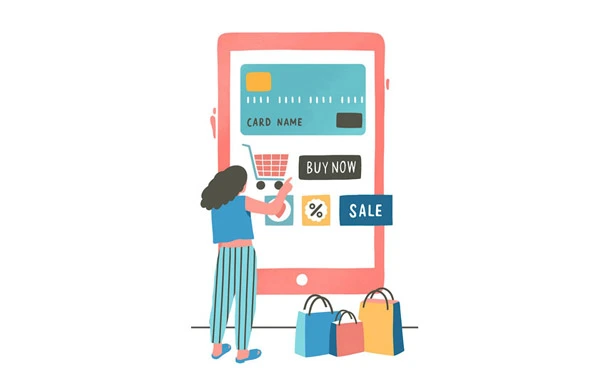
There are numerous types of Engagement Custom Audiences available:
- Video
- Lead form
- Instant experience
- Shopping
- Instagram Account
- Events
- Facebook page
- On-Facebook listings
Remember that Engagement Custom Audiences are not the same as Website Custom Audiences. Despite targeting a comparable demographic, Engagement Custom Audiences are solely focused on the Meta family of tools, apps, and services. These audiences are usually the simplest to set up because all of the data is already on Meta.
How to Create a Custom Audience?
Now that we’ve defined Facebook custom audiences, let’s look at how to create them. The first step is to navigate to Facebook Ads Account and then Ads Manager. Click “Business Tools” (then nine small dots in the top-left corner), then “Audiences.” And click ‘’Create Audience’’.
You can choose from a number of alternatives in the drop-down box, including Custom Audience, Lookalike Audience, Special Ad Audience, and Saved Audience. You’ll see a number of possibilities after selecting “Custom Audience.”
Wrap up
Facebook Custom Audiences is an excellent marketing tool for all businesses. When paired with cold campaigns, this technology performs even better. Aside from increased efficiency, it allows you to combine a retargeting campaign with a cold campaign.
It can increase your leads and sales by retargeting customers who are likely to convert and driving traffic to both your online and offline stores. Furthermore, if you have a commercial app, it will aid in increasing installs. Create distinct audiences using different time frames to see your audience size for example, 30, 45, and 90 days – to enhance the Custom Audiences tool performance.
Furthermore, you can easily manage your target audiences with WASK’s Smart Audience tool. If you do not know where to start with your ads, you can use the automatic Smart Audience tool to create the most accurate audiences for your business. With WASK simply create target audiences that are similar to your existing customers.




