What Is Google AdSense?

- How To Make Money With Google AdSense?
- How Does Google Adsense Work?
- Benefits Of Google AdSense
- What Are The Types Of Google AdSense?
- AdSense Ad Optimization Techniques
- Why Is My AdSense Not Updating?
- Wrap-up
You may think that what is Google AdSense, which you can use as an advertising platform, to monetize content like blogs, websites, or YouTube videos. Clients pay to advertise through it, and by displaying advertising on your website or channel, you receive a share of that revenue. Creating a Google AdSense account is cost-free as well.
How To Make Money With Google AdSense?
The Google AdSense ad that receives the click determines how much money you can make with AdSense with each click. You will receive 68% of the click fee that Google charges as a website publisher. The per-click commission rate varies depending on the ad category and is between $0.20 and $15.
How Does Google Adsense Work?

How Google AdSense works for your business? Well, Google must first authorize your website. Google doesn’t make its approval figures public. However, you’re good to apply if your website offers original content and meets Google AdSense’s rules. At least 18 years of age is required. You can arrange for ads to display on your website once you’ve been approved. You have control over the kinds of advertising that run and where on the page they appear.
Google AdSense allows its advertisers to compete for space on your website based on both your content and how probable it is that visitors will click on their ads. Using the advertiser’s “quality score,” Google determines the latter. Two elements are at play in this situation. The CTR, or click-through rate, comes first. Google predicts that this percentage of website visitors will click on adverts.
Read more: Types Of Google Ads Certification
How Do I Sign Up For Google AdSense?
Google AdSense Sign in process is quite easy to do for beginners. Here’s how you do it in steps:
- Select Get started.
- Go to your Google Account and log in.
- Select if you want Google AdSense to provide you personalized performance advice and help.
- Choose your payment territory or nation.
- The AdSense Terms & Conditions should be read and accepted.
- Then click to start using AdSense.
How Long Does It Take To Get Approved?
It occasionally takes 2-4 weeks even though it generally just takes a few days. After that, you may start monetizing your website by adding ads. If you’ve already enabled Auto advertising, ads will begin to appear on your website. You can prepare your site’s privacy while you wait for Google AdSense to activate your account.
Benefits Of Google AdSense

The Advantages of Google AdSense are plenty to talk about. You are able to do many beneficial things with Google AdSense.
- Google AdSense gives you the option to monetize your website and provides a technique to generate passive revenue from it.
- After a little setup, Google will take care of everything else, including scaling advertising to correctly fit desktop and mobile devices.
- Since Google AdSense is free to use, there is no financial risk in implementing it as a component of a larger marketing plan.
- A large variety of marketers use Google AdSense, so you can show ads that are pertinent to your industry. Advertisers paid Google $147 billion in 2020 for the right to display on websites that use Google AdSense, YouTube, and search results pages.
- Google has reviewed the ads that show on your website, so you can be sure that they adhere to a set of high criteria.
- The ads that display on your website are relevant to the content and the interests of your visitors. They are therefore unobtrusive and enhance the experience of your visitors.
- You have control over the types of ads you employ and where they appear on your website.
- You can alter the advertising’ appearance to better fit the style of your website.
- If you earn at least $100 a month, you’ll receive your paychecks through direct deposit every month, making this a potentially reliable source of income.
- Your Google AdSense profits will gradually rise as your website’s traffic and audience engagement both increase.
What Are The Types Of Google AdSense?
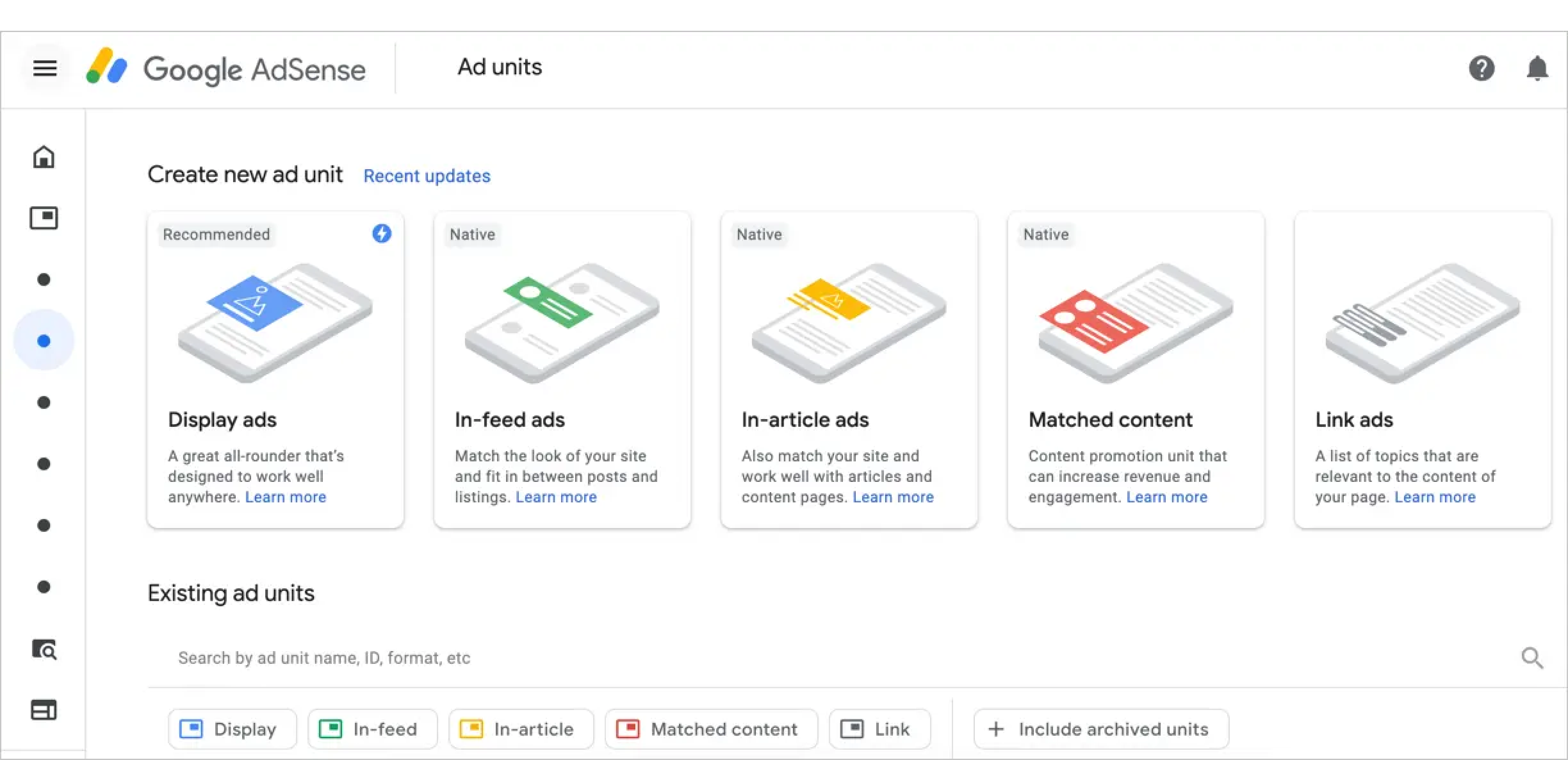
The scope of Google AdSense goes beyond merely video and image ads. You can pick from a variety of ad types to have Google display them on your website. They help to increase your online presence and get more reach through your digital marketing strategy.
Text Ads
Text ads take the shape of straightforward paragraphs with a title, a succinct description, and a link (in green) that directs the reader to the advertised website. Such ads may appear on your website or in the Google SERPs.
Display Ads
Google AdSense display ads which are primarily graphic-based, are shown on your website pages. They may be found in one of these formats: Horizontal, Banner, Large leaderboard, Skyscraper, Vertical, Square etc.
Rich Media Ads
Rich media ads are referred to as interactive ads that are either in picture, video, or HTML formats. Although they are essentially display ads, you can select the type of ad you wish to run from the vertical, horizontal, and square head categories. Google AdSense Youtube offers you the opportunity and a variety of options if you choose to run a video ad.
Link Units
Link units depend on the information on a page. These links, in contrast to other ad styles, go to a new page with further Google AdSense ads on the same subject.
Responsive Ads
Depending on the specific technical specifications of the device exhibiting a given ad, responsive ads provide you total control over their optimization.
Matched Content
Matched content is Google’s take on the Taboola and Outbrain-run content suggestion advertising. Due to the content’s overall relevance to that page, these get more clicks and produce a significant amount of traffic.
Google AdSense alternatives offers a set of minimal standards that you must achieve in order to run Matched content ads, including a minimum traffic volume and unique page requirement.
Read more: How To Use Facebook Ad Library?
AdSense Ad Optimization Techniques
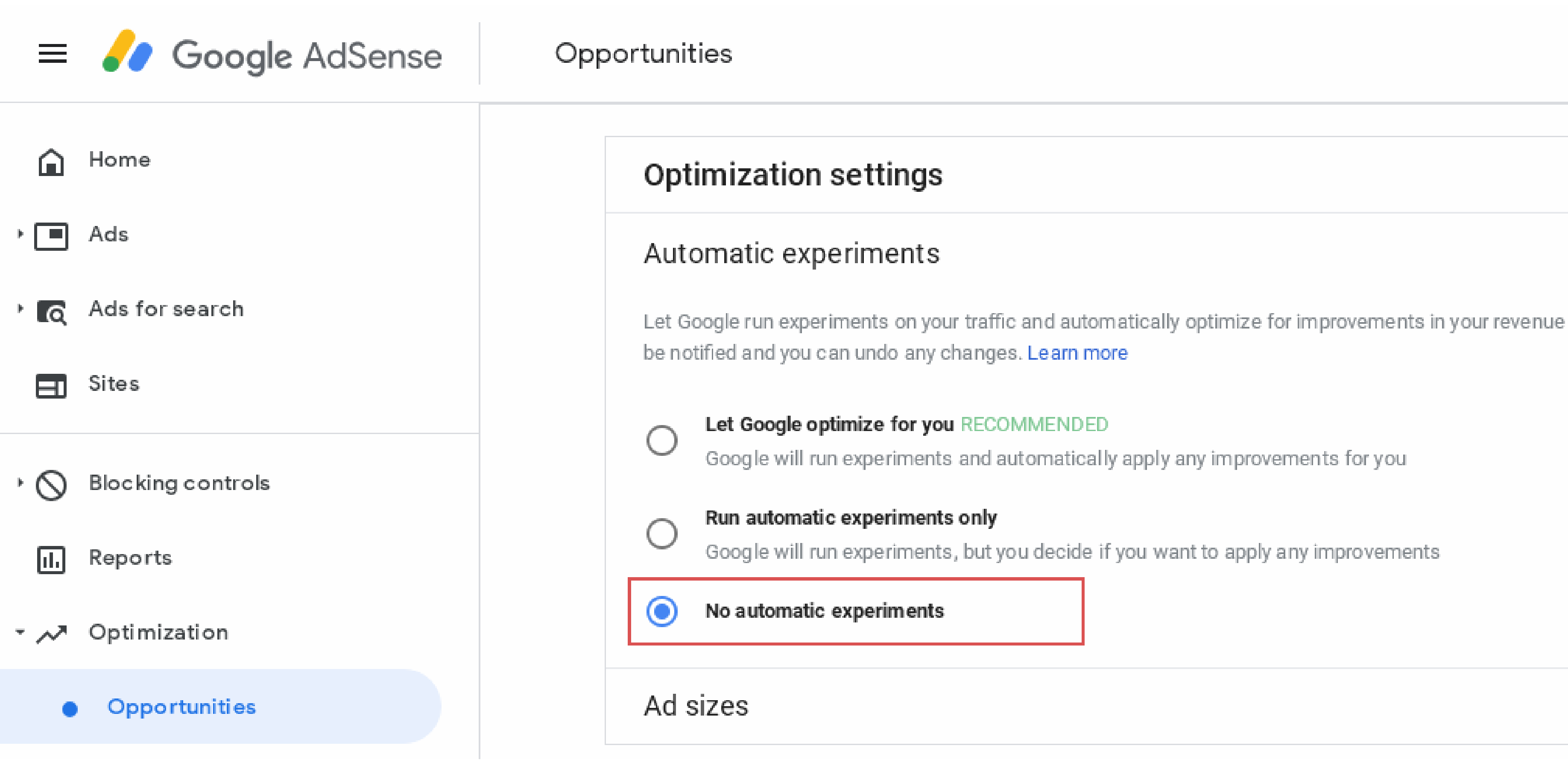
The process of optimization entails making adjustments to raise the standard of your website, increase site traffic, and enhance the effectiveness of your Google AdSense ads. This may need adjusting how your website or ads are implemented, depending on your optimization goals. You are able to increase your AdSense earnings through optimization process, as well as your website’s usability and traffic.
Concentrate on your content, and use auto ads to expand your business. They are simple to set up and offer sophisticated customization options like ad load, which enables you to choose how many ads to display on your sites. To allow you to personalize the ad experience on your site, auto ads additionally provide a variety of ad formats.
Play around with the settings in your AdSense account. Conduct tests to enhance your ad settings. By comparing one of your ad settings against a variant of that setting, experiments allow you to determine which performs better. By modifying their ad code, convert your fixed-sized ad units to responsive ad units. You can also enable the ad sizes optimization feature if you are unable to update your ad code.
Because fewer advertisers are bidding on your inventory in the auction, if you ban too many advertiser URLs, ad networks, or general or sensitive categories, ad performance may suffer. Make your site’s mobile version more user-friendly. Constant connectivity has increased the opportunity for publishers to communicate with their users, especially as smartphone penetration has increased.
Why Is My AdSense Not Updating?
You must wait until the 15th of the month if you are unable to view your previous month’s earnings because Google AdSense has not yet processed them. Before the fifteenth day of the month, your earnings will be processed and finalized in your balance.
How To Link AdSense With Google Analytics?
Access your Google Analytics account by logging in. On the Admin tab, click. Choose the Analytics account that houses the property you wish to link to your AdSense account from the “Account” column. Choose the Analytics property you want to link from the “Property” column, then click AdSense Linking.
Click Add New AdSense Link on the “AdSense Linking” page. Choose the AdSense property you want to connect to your Analytics property from the list. Select the Analytics views you want your AdSense data to be visible in by clicking Continue. Finally, select Enable Link.
Wrap-up
Using Google AdSense calculator to monetize your website is a quick and simple way to start making money from your content, even if there are now many options to generate money online, such as opening your own online store. It won’t take long for Google AdSense to start paying off for you if you have a popular blog.
Keep an eye on how visitors to your website react to the digital ads, and attempt to give them the greatest possible experience while still optimizing your ads. However, keep in mind that not all internet users enjoy seeing ads on the websites or videos they visit. No matter how many ads you run, you won’t make money if your hard-earned viewers or readers leave right away.
By linking your Google Ads account integration, you can run and manage Google search ads, Display ads, and YouTube ads very easily.





I’m a huge fan of your post, and without fail, I diligently implement each of its recommendations whenever there’s a new one. Not only that, but I enthusiastically share it on all my social media platforms, and my dedicated followers always give a resounding liking and engaging with it. Continue the outstanding work and inspiring posts coming!
Hey Lyndel! Thank you for diligently following and spreading the information. We tried to negotiate everything necessary regarding Google AdSense. We’re glad it was useful.
What’s up, after reading this awesome post i am as well delighted to share my experience here with colleagues.
Thanks, stay tuned!
Thank you for your interest.
Thank you for your interest.
Hey Blog Owner. My head was constantly nodding while reading your blog post. Your ability to capture the essence of the subject matter and communicate it with such cleverness and clarity is incredibly impressive.
Thanks for your kind comment!
Wow, great blog.Much thanks again. Great.
Thanks J, stay tuned!